![]() Greetings, folks! Today it’s time for the second installment of our Pagico Plus (P+) sneak preview (for your convenience, the first one is here). Before going into details, I’d like to let you all know that we’ve been doing tests and optimizations in the past few weeks. With the recent changes, we are able to lower the system requirement from iOS 5.0 to 4.3. This should be great news for those of you who are using older devices that cannot support the upcoming iOS 5.
Greetings, folks! Today it’s time for the second installment of our Pagico Plus (P+) sneak preview (for your convenience, the first one is here). Before going into details, I’d like to let you all know that we’ve been doing tests and optimizations in the past few weeks. With the recent changes, we are able to lower the system requirement from iOS 5.0 to 4.3. This should be great news for those of you who are using older devices that cannot support the upcoming iOS 5.
All right. Now let’s cut to the chase. This time, I’d like to give you some in depth look at how easy it is to set up new tasks/notes on the go.
Creating new tasks and notes
While P+ is designed as an extension to your desktop Pagico app, it’s still designed to be a productivity tool. So one of our top priorities is to make sure that jotting down notes and new tasks is fast and easy. So here it is: right from the dashboard, you’ll be able to tap on the plus icon and write down your notes or tasks.
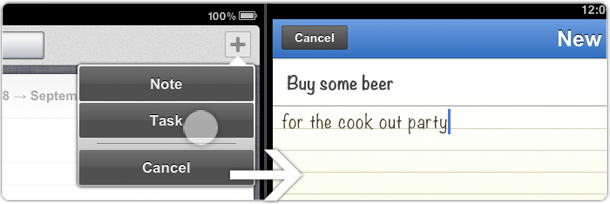
Similar to the Pagico Helper app, everything from this add-new panel will be saved to your Inbox automatically. But, there will be times when you want to assign the new task/note to a specific project or contact. And it’ll be very easy to do so with P+.
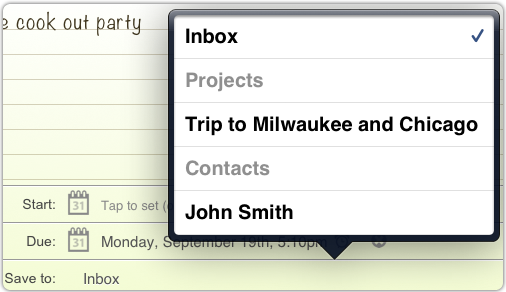
And here’s the cooler stuff — instead of using the iOS standard date picker, we built our own, which has a very simple interface and is very easy to use. Here’s a screenshot of it:
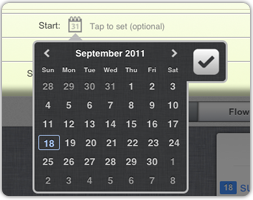 Once you tap on the date icon, this calendar view pops up, letting you choose a day first. Once a day is selected, the date picker will automatically expand into a full fledge date and time picker:
Once you tap on the date icon, this calendar view pops up, letting you choose a day first. Once a day is selected, the date picker will automatically expand into a full fledge date and time picker:
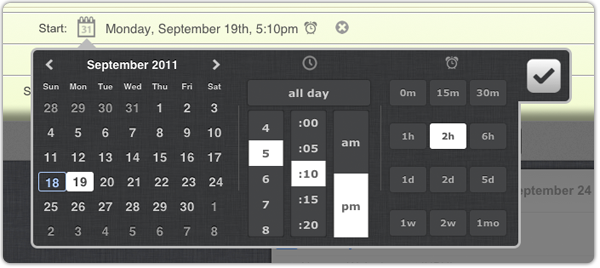 As you can see, with this enhanced date/time picker, it’s very easy to set up all-day or regular appointments. Inspired by an excellent app called Calvetica, the reminder setup panel is also extremely easy to use. And yes, P+ will remind you of your scheduled tasks with iOS notifications (when P+ is not actively running) in the same way that iCal on iPad does.
As you can see, with this enhanced date/time picker, it’s very easy to set up all-day or regular appointments. Inspired by an excellent app called Calvetica, the reminder setup panel is also extremely easy to use. And yes, P+ will remind you of your scheduled tasks with iOS notifications (when P+ is not actively running) in the same way that iCal on iPad does.
Offline support
At any given time, P+ maintains a client-side copy of all your synchronized data. This means you’ll be able use your data and make changes even when you don’t have an internet connection. And once you become connected, P+ will automatically resume the synchronization and commit all your changes to the cloud.
Okay, this wraps up this small sneak peak, and we’ll for sure have much more to cover in our future posts. Stay tuned! 🙂
Ryo