We’re excited to announce that the new Pagico v4.2 (revision 995) is now available for all supported platforms: Mac, Windows, and Ubuntu. It is a FREE update for all v4.0 users. But make no mistake: although it seems to be just another minor update, it comes with many major improvements and new features that we believe will greatly enhance your productivity and user experience. Best of all, we have the new Channels feature that allows teams to work together, effortlessly. If you just can’t wait, simply go ahead and get the new release. Or otherwise, read more for detailed improvements in this release.
Highlights in v4.2
The whole new Today view
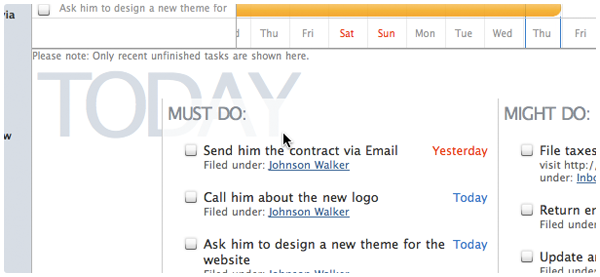
The new today view is so much more than just a daily todo list. It not only allows you to re-order tasks, but also gives you an extremely simple yet useful way to prioritize tasks, just like the way our brain does. With this new feature, we have already found ourselves more productive than ever. Learn more →
Sortable list views
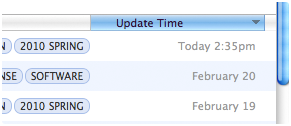 A whole new list view module has been built into Pagico v4.2. It allows you to sort lists of topics easier than ever. Generally you can sort by title, update time, or even unread status (topics or profiles with newly updated data via Channels). Learn more →
A whole new list view module has been built into Pagico v4.2. It allows you to sort lists of topics easier than ever. Generally you can sort by title, update time, or even unread status (topics or profiles with newly updated data via Channels). Learn more →
Channels
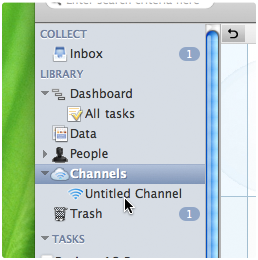 Channels is the functionality for you to get data shared among your team. With this new collaboration feature, you can get your topics or contact profiles shared across your team with just a few mouse clicks. And the fun part is, all participants (with permission) can make changes to it and all shared data is automatically synchronized via our cloud service. And when you’re offline, you can use Pagico just the way you did before — all changes will be synchronized back to the servers as soon as you’re back online. Simply put, you and your team are transparently connected, with nothing compromised: you’re enjoying the full power of Pagico, no matter you’re online or not. Learn more →
Channels is the functionality for you to get data shared among your team. With this new collaboration feature, you can get your topics or contact profiles shared across your team with just a few mouse clicks. And the fun part is, all participants (with permission) can make changes to it and all shared data is automatically synchronized via our cloud service. And when you’re offline, you can use Pagico just the way you did before — all changes will be synchronized back to the servers as soon as you’re back online. Simply put, you and your team are transparently connected, with nothing compromised: you’re enjoying the full power of Pagico, no matter you’re online or not. Learn more →
Growl Support
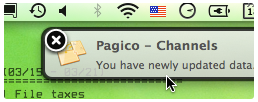 Once you’re using Channels, you definitely want to get notified whenever something’s updated. In addition to the “beep” sound, you can also take advantage of the new Growl Support. As long as you have Growl (3rd party app, mac only, free) installed, Pagico will automatically take advantage of that. This is just yet another Zero-Configuration-Needed feature in Pagico v4.
Once you’re using Channels, you definitely want to get notified whenever something’s updated. In addition to the “beep” sound, you can also take advantage of the new Growl Support. As long as you have Growl (3rd party app, mac only, free) installed, Pagico will automatically take advantage of that. This is just yet another Zero-Configuration-Needed feature in Pagico v4.
Are you interested in using Channels?
I know we’ve talked about this many times, but I just wanted to recap a little bit: The Channels functionality relies on our newly developed cloud service. Because your data matters, we can not officially launch this service without going through some extensive tests even though we’ve internally tested it for over a month. So we’re about to launch a BETA testing program for the Channels cloud service. It will be free, of course, but we’ll have to control the number of users initially. Therefore the BETA testing will be invitation-based, and for those who are interested, just wait for a little bit longer and sign up for it.
Update: The Channels beta is already started! Click here to get started.
Detailed Change List
New Features
- Channels – Cloud-based data synchronization for team collaboration
- Pagico on Mac has Growl support for newly updated data from Channels
- Sortable list views
- Brand new “Today” view that allows easy task re-scheduling, re-ordering and prioritizing
Improvements
- Click-and-Link feature now sets tags to newly created topics
- UI Improvements
- Pagico on Windows now memorizes window position and size
- Replaced the default “Copy to” action with “Move to”
- Completed tasks in the “All Tasks” screen are now shown with actual completion dates
- Click-and-Link feature now sets tags to newly created topics
Bug Fixes
- Fixed a bug that the popup menu icon failed to appear after saving a list item
- Fixed a bug in the references section
- Fixed a bug that topic titles are not included in the iCal data feed
- Corrected the behavior of cross-linking using titles, so that those links will be pointing to objects under the same parent
- Fixed a bug in Pagico on Windows that in some rare cases files could not be opened / launched
- Fixed a bug in the text selection detector so that text selected in a textbox will be skipped
- Fix a bug that Pagico on Mac crashes when the Paste as Text tool is used
- Fixed a bug in the auto-save feature for notes
- Fixed a bug that the Load Template feature does not work with new contacts
- Fixed a bug in Pagico on Ubuntu that in some rare cases files could not be opened / launched
- Fixed a bug in MailTags message URL recognition
- Fixed a bug that dates are adjusted automatically according to daylight saving time
- Fixed the counter for inbox tasks
- Fixed a UI bug in Pagico on Windows that when dragged, objects are no longer blurred
- Fixed a UI bug in Pagico on Ubuntu that the weird icon in the search box is removed
- Fixed a bug in Pagico on Windows that actions do not trigger “click” sounds
Thank you to all!
Here, we’d like to say THANK YOU to all of you who helped us throughout the development, as there is simply no way that we can do it in identifying shortcomings and issues, and making our fine product even better. We sincerely hope that this v4.2 release, as one of the most important release since v4, can make your daily work easier, making you more productive while enjoying lowered stress.