Currently, the home screen of Pagico is the intuitive flowchart of all your tasks. And we love it just as much as you do simply because it makes keeping track of tasks and projects so much easier and fun. But we’ve been really trying to push the envelope all the time. Today, I’m going to show you the whole new “Today” view that is going to be available with the upcoming Pagico v4.2. It’s just yet another extremely easy-to-use, but very handy feature that will make completing and re-scheduling tasks so much easier.
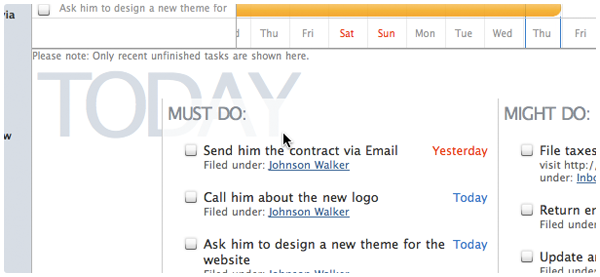
As you can see, a new area has replaced the original task list, which has been there for a very long time. There’s nothing wrong with it, but it just wasn’t that useful either. This time, the new Today view gives you two primary columns: Must Do and Might Do, so that you can really prioritize everything, and complete those that are really necessary.
By default, what’s in the Must Do and what’s in the Might Do list?
A lot of PIMs introduce some sort of prioritizing features, such as flags, stars, numbers, etc. We think this is too much. Not only because our brain doesn’t work in this way (really, do you have ten different level of priorities for different things?), but also it’s not necessary as in most cases due dates and order of tasks reflect priority. If it’s not urgent, it can wait (re-schedule, see below). So by default, tasks that are due today or already overdue will be listed under the “Must Do” column. For tasks that are scheduled for tomorrow or are in progress but not due very soon, are listed in the “Might Do” column. If there are not a lot of Might Do tasks, Pagico will remind you with some of the “Someday” tasks, if there is any.
Re-Order tasks based on your workflow
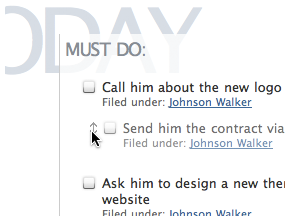 In this new Today view, you can freely re-order tasks for the day just as you wish. When tasks are not inter-dependent (which is true in most cases), it makes more sense (and is more fun) to re-order them and do whatever you want to do first.
In this new Today view, you can freely re-order tasks for the day just as you wish. When tasks are not inter-dependent (which is true in most cases), it makes more sense (and is more fun) to re-order them and do whatever you want to do first.
Completed Tasks Don’t Disappear
All tasks displayed in the Today’s view will still be there, even after they’re completed. This allows you to review all the tasks you’ve done at the end of the day, making sure that you’re enjoying every bit of the fulfillment to see everything has been nicely checked off (especially tasks in the Must Do list).
Re-Scheduling tasks has never been so easy
The biggest improvement in the new Today’s view, is the ability to easily re-schedule tasks. If there are tasks that you can not (or not necessary to) get done today, simply drag it over to the “Might Do” list. By doing so, Pagico will automatically re-schedule the task to tomorrow. If there’s something in the “Might Do” list that needs to be done today, simply drag it over to the “Must Do” list.
Simple Feature, Big Use
This feature might sound too simple to be useful, but believe me, we’ve seen great improvement on task completion in the past few weeks, thanks to this new Today’s view. Like I mentioned above, this is yet another very handy feature which is also extremely simple to use (no settings to tweak at all). This feature, along with other many important improvements, will be available in Pagico v4.2 (a FREE update to all v4 users).
Hope you’ll enjoy! 😉