Get the most out of Pagico and accelerate your workflow.
- College Freshman Tips: How to Stay Organized and Succeed with Pagico This Semester
 Starting college can feel like a whirlwind—new classes, new responsibilities, and a whole lot of deadlines. That’s where Pagico comes in. Designed to help you stay organized without the overwhelm, Pagico makes it easy to manage your courses, track assignments, and plan study time—all in one place. Whether you’re juggling a full class schedule or just trying […]
Starting college can feel like a whirlwind—new classes, new responsibilities, and a whole lot of deadlines. That’s where Pagico comes in. Designed to help you stay organized without the overwhelm, Pagico makes it easy to manage your courses, track assignments, and plan study time—all in one place. Whether you’re juggling a full class schedule or just trying […] - Video Tutorial: Make Smarter Automated Workflows with Content Variables!
 Did you know Pagico has an automated workflow feature that can help you do your daily routine tasks? The recently added Content Variable support makes it possible to create smarter workflows as well! Check out this tutorial to get the most out of your Pagico, and accomplish more!
Did you know Pagico has an automated workflow feature that can help you do your daily routine tasks? The recently added Content Variable support makes it possible to create smarter workflows as well! Check out this tutorial to get the most out of your Pagico, and accomplish more! - Web Widgets: Embed Random Quotes, Weather and Pomodoro Timers in Pagico
 With the new Web Widget feature introduced in the May 2024 edition of Pagico, you can now extend Pagico’s functionality to a whole new level. This guide talks about how to embed random quotes, weather info, and Pomodoro Timers right into your projects or contacts in Pagico. Let’s dive in! Web Widgets Overview Starting with […]
With the new Web Widget feature introduced in the May 2024 edition of Pagico, you can now extend Pagico’s functionality to a whole new level. This guide talks about how to embed random quotes, weather info, and Pomodoro Timers right into your projects or contacts in Pagico. Let’s dive in! Web Widgets Overview Starting with […] - The Essential Beginner’s Guide to Pagico
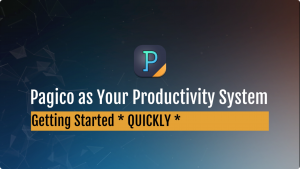 Are you new to Pagico? If so, then definitely checkout this 15-minute video tutorial, which can bring you up to speed with Pagico as your productivity system right away!
Are you new to Pagico? If so, then definitely checkout this 15-minute video tutorial, which can bring you up to speed with Pagico as your productivity system right away! - Pagico Workshop 3: Project Mgmt Strategies, Web Widgets, Automated Workflows, and More!
 Update on May 22: We did it! The 3rd Pagico Workshop was a success! The replay is available below. Update on May 24: The winners of the license giveaway have been notified. Congratulations to the following participants for winning free Pagico licenses!
Update on May 22: We did it! The 3rd Pagico Workshop was a success! The replay is available below. Update on May 24: The winners of the license giveaway have been notified. Congratulations to the following participants for winning free Pagico licenses! - Video Tutorial: Manage Projects Better with Content Tabs
 Check out how you can use the content tabs feature to manage project data better.
Check out how you can use the content tabs feature to manage project data better. - Succeed in College: Manage Your Courses and Research with Pagico

- Visualize long todo lists as pipelines
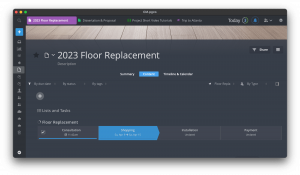 Long term projects have long todo lists, which are not only tedious, but also hard to visualize progress. Turning them into pipelines so you can have a clear sense of stages and progress with a single glance. Try doing this in Pagico today and see the amazing progress you make.
Long term projects have long todo lists, which are not only tedious, but also hard to visualize progress. Turning them into pipelines so you can have a clear sense of stages and progress with a single glance. Try doing this in Pagico today and see the amazing progress you make. - Grouping Projects Automatically
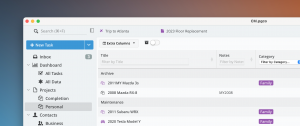 We all have many projects, and finding a specific project could become challenging. Why not take advantage of the Auto Grouping feature in Pagico, so you can easily browse all your projects with just a few clicks?
We all have many projects, and finding a specific project could become challenging. Why not take advantage of the Auto Grouping feature in Pagico, so you can easily browse all your projects with just a few clicks? - Pagico Workshop 2: Pagico as your CRM (Replay Available)
 Update on Jan 6: The workshop 2 has concluded successfully! Thank you again to everyone who attended it. If you missed it, please watch the replay. We hope you’ll enjoy! Greetings and happy new year! Back in October of 2022, we held our very first Pagico Workshop on managing personal tasks and projects. It was […]
Update on Jan 6: The workshop 2 has concluded successfully! Thank you again to everyone who attended it. If you missed it, please watch the replay. We hope you’ll enjoy! Greetings and happy new year! Back in October of 2022, we held our very first Pagico Workshop on managing personal tasks and projects. It was […] - Pagico Workshop 1: Project and Task Management (Replay Available)
 Update: The workshop has concluded. Thank you to everyone who attended it! To view the replay, please click here. A few weeks ago, we sent out an email asking all of our customers about the possibility of an online workshop on getting the most out of Pagico. Thanks to an overwhelmingly positive response, we are […]
Update: The workshop has concluded. Thank you to everyone who attended it! To view the replay, please click here. A few weeks ago, we sent out an email asking all of our customers about the possibility of an online workshop on getting the most out of Pagico. Thanks to an overwhelmingly positive response, we are […] - 5 Pagico Features to Boost Productivity Instantly
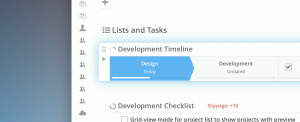 A lot has changed in Pagico 10 was initially released back in September of 2021. Instead of releasing point updates such as 10.1, 10.2, and eventually holding significant features back for a major (paid) upgrade like v11, we switched to a perpetual update model where new features and improvements are implemented continuously over the months. […]
A lot has changed in Pagico 10 was initially released back in September of 2021. Instead of releasing point updates such as 10.1, 10.2, and eventually holding significant features back for a major (paid) upgrade like v11, we switched to a perpetual update model where new features and improvements are implemented continuously over the months. […] - Productivity Tip: Wikilink your projects
 Did you know you can write wikilinks anywhere in your Pagico database? For example, when writing a note that should be linked with another project or contact, just use the square bracket syntax and type of the title of another project (or name of a contact), and you’re all set! Learn more about this technique […]
Did you know you can write wikilinks anywhere in your Pagico database? For example, when writing a note that should be linked with another project or contact, just use the square bracket syntax and type of the title of another project (or name of a contact), and you’re all set! Learn more about this technique […] - Video: 8 Pagico Tips & Tricks to Instantly Boost Your Productivity
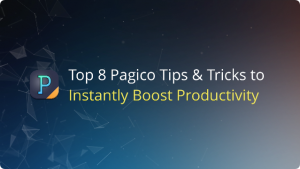 Check out latest video tutorial on how to instantly speed up your daily project and task management experience:
Check out latest video tutorial on how to instantly speed up your daily project and task management experience: - Manage projects easier with the new Kanban board in Pagico
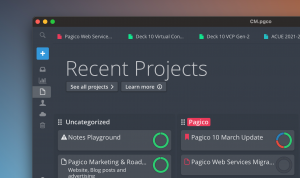 The new Kanban project manager just rolled out a few days ago. If you haven’t tried it yet, download Pagico and give it a spin! This article will highlight a few details that will help you get onboard with this new feature. It’s in the Projects section The most direct way to use the new […]
The new Kanban project manager just rolled out a few days ago. If you haven’t tried it yet, download Pagico and give it a spin! This article will highlight a few details that will help you get onboard with this new feature. It’s in the Projects section The most direct way to use the new […] - Video Tutorial: Linking Everything
 Check out this tutorial to see how easy it is to link your projects, contacts, lists, notes and files in Pagico 10.
Check out this tutorial to see how easy it is to link your projects, contacts, lists, notes and files in Pagico 10.