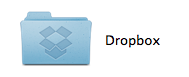 Many of you who work on multiple computers already knew that you can take advantage of Dropbox to synchronize databases easily. The Dropbox solution has been working perfectly fine and we’re very happy with it. However, after using this solution for a while, we do have a few notes and we believe they’re important enough to share with you.
Many of you who work on multiple computers already knew that you can take advantage of Dropbox to synchronize databases easily. The Dropbox solution has been working perfectly fine and we’re very happy with it. However, after using this solution for a while, we do have a few notes and we believe they’re important enough to share with you.
Note #0: Dropbox works GREAT!
In our tests, Dropbox works GREAT for synchronizing Pagico databases across computers, regardless the OSes those computers are running. And that means, changes made on my Macbook Pro are synchronized automatically, instantly with my Ubuntu and Windows computers, and I have everything I need to get works done on any of my computers. And the best part? It’s so easy to set up. Simply place your Pagico database into your Dropbox folder and you’re done. Can’t get any easier than that.
Note #1: Inbox data are NOT synchronized
Dropbox synchronizes all the changes you make in your databases. However, due to the design of the Inbox (which is accessible no matter which database you’re currently using), your data stored in Inbox is NOT covered by Dropbox. So don’t expect to see your Inbox content getting synchronized across computers. Currently, there’s no way for you to achieve the synchronization of Inbox data. But you will in the near future, with the help of the upcoming Cloud Sync service.
Another note regarding to the Inbox design, is because the Inbox data is stored separately from databases, you can not easily backup your Inbox. This is not a big deal as long as you’re using Inbox in the designed way — only store temporary stuff in Inbox, and categorize (move) things into related projects or profiles.
Note #2: The Dropbox solution is NOT for simultaneous teamwork
Simply because it isn’t designed to do so, trying to work on your databases on multiple computers at the same time might result in unexpected results. In most cases, this will work (well, sort of). But if there are simultaneous changes made to the database, a data conflict will occur. Dropbox will automatically create a separate version of the database file to preserve the conflicted database, but there’s no way for Pagico to know about that. So from users’ standpoint, something will be lost.
So again, this Dropbox solution is perfect for you to work on multiple machines without having to move your databases all the time. It is not, however, designed for simultaneous teamwork. If you’re interested in team-based collaboration, the new Channels (coming VERY soon!) should do the trick for you.