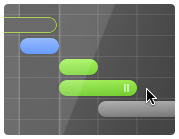 Greetings everyone! Today I’m excited to officially bring you the full line of Pagico v5 products to both the Mac OS X and Windows. As mentioned earlier, Pagico v5 for Ubuntu, including support for 64-bit OS, is still being tested and will be presented very soon.
Greetings everyone! Today I’m excited to officially bring you the full line of Pagico v5 products to both the Mac OS X and Windows. As mentioned earlier, Pagico v5 for Ubuntu, including support for 64-bit OS, is still being tested and will be presented very soon.
Please read on to get more details about it.
Before we get to the detailed list of improvements and bug-fixes, I’d like to take this opportunity to say THANK YOU to everyone who has participated in the beta program in the past few weeks. The beta turns out to be hugely successful and we received tons of your inputs which greatly helped us locating issues and polishing things even more. I’d like you to know that we REALLY appreciate all your feedback. There is no way we could get here without your support. So, THANK YOU!
What’s new (the short list)?
Now, let’s get to the business, shall we? For those of you that are impatient, here’s the short list of changes that were made after the last v5 beta build (r1166):
- For Mac: A brand new Pagico Helper app
- (Many) Minor UI adjustments
- New preference option allows you to hide all completed tasks from the dashboard flowchart and the iCal feed
- Fixed an issue that items do not show up under the Quick-Access panel
- Fixed the weird character issue in the “Add to Quick-Access” button
- Updated Japanese language pack
- New preference option to set computer name (used by the Workspace feature)
- Optimized the Preferences panel
- Fixed an issue that someday tasks might not show up under the All Tasks -> Someday section
The overall highlights in v5
For those of you that are not very familiar with this new v5, please follow the link below to get a big picture about it:
Pagico v5 Highlighted Features: http://www.pagico.com/v5/
Download
As always, upgrading to new version is very easy. Simply head over to the download section, and choose the correct edition to download. You do not need to uninstall the existing Pagico before installing. But backing up your existing databases is always a great idea.
15-day Free Trial
Regardless if you are a current Pagico user or not, you can try out Pagico v5 for free for 15 days. After the trial period, you can then decide whether to upgrade to v5.
Upgrade Policy
As mentioned earlier, licenses that are purchased on or after Dec 24th, 2010 are v5-valid already. That means all you need to do is to download v5, and activate it using the activation code you already have. And if you bought your licenses before then, you can upgrade your licenses to v5 for just $10 each.
Important notes for v3 users
The v5 does not upgrade v3.x databases. So if you have been using Pagico v3 and would like to upgrade to v5, please follow these steps:
- Download and install Pagico v4.2.
- Open your database in v4.2 to upgrade your v3.x database to v4.x
- Download and install Pagico v5.
Hope you guys enjoy! And please do let us know what you think.
Ryo 🙂