 Greetings, folks! It has been a while since our last post, and I hope that everyone is doing well. Today I’m excited to bring you a couple of updates, including Pagico v5.1, and the long-waited Pagico on Ubuntu. Let’s get started. 🙂
Greetings, folks! It has been a while since our last post, and I hope that everyone is doing well. Today I’m excited to bring you a couple of updates, including Pagico v5.1, and the long-waited Pagico on Ubuntu. Let’s get started. 🙂
Pagico v5.1 (r1189)
The Pagico v5 launch release has to be the best launch release we’ve ever had in our (relatively short) history. While we’ve been very happy with it, we’re not stopping there either. In the past few weeks we’ve been working very hard to make Pagico even better. So, today we’re bringing you the first update for Pagico v5: Pagico v5.1, which comes with a number of minor feature improvements and bug-fixes.
Highlights
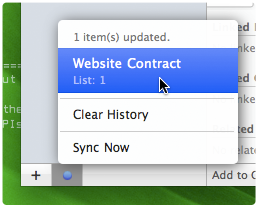 One of our favorite improvements in this version is the detailed update info for the Workspace feature. Now, you’ll be able to see a list of things that are just updated via your workspaces. No longer do you have to go back to the Dashboard to see what exactly was changed.
One of our favorite improvements in this version is the detailed update info for the Workspace feature. Now, you’ll be able to see a list of things that are just updated via your workspaces. No longer do you have to go back to the Dashboard to see what exactly was changed.
Along with this improvement, the Workspace sync algorithm has been greatly tweaked as well, providing much more robust data synchronization, with detailed sync progress display.
Below is a short list of the changes made in this new release.
Feature Improvements
- Improved Pagico Helper app on Mac
- Mac version compatible with Mac OS X 10.7 (Lion)
- Better support for input methods (confirming character selection won’t trigger the saving process when editing list items or text notes)
- The search result can now be scrolled and shows you all the matching results
- Improved the repeating task feature and its icon placement
- A much better notification feature for workspace updates
(it now shows you a detailed list of updated data) - Greatly improved Workspace synchronize algorithm with better progress display
- Items sync’ed through workspaces are now shown with their actual modify time
- Dashboard flowchart automatically folds foreign task groups
- Pagico on Mac: The toolbar can now be switched to hidden
Bug-Fixes
- Fixed an issue that Pagico could not properly launch on certain Mac computers
- Fixed an issue that some times interface phrases are not displayed properly
- Fixed an issue that quote marks are not handled properly in areas such as list titles
- Fixed an issue that could block the automatic workspace sync process
- Fixed an issue so that showing/hiding archived objects no longer expands folded items
- Fixed a number of issues related to workspace sync on Windows
- Minor tweaks to the Mac OS X UI theme
This update is available to all three editions on both Windows and Mac OS X. Trying to get the update? Simply head over to the download section and pick your edition / platform.
Pagico on Ubuntu (beta)
Along with Pagico v5.1, we’re also bringing you a beta version of Pagico on Ubuntu (finally!!). This time the package supports Ubuntu 10.10/11.04, and it comes with support for both 32-bit AND 64-bit systems.
As we mentioned earlier, we encountered a number of technical issues which greatly delayed the Ubuntu packages. One of the issues is the support of drag-drop file importing. Due to one of the changes made in a system library module, we are still yet to be able to implement drag-drop file import on Ubuntu 11.04. As a result, we had to go with a workaround — Pagico on Ubuntu 11.04 now only takes file imports from the Dock icon, which is part of the Unity package. This is certainly not ideal, but please rest assured that we’re still working on it to bring back the original, simple file import functionality for 11.04. This issue does not affect Pagico on Ubuntu 10.10, on which you can still import files by dragging and dropping into the Pagico window.
As a beta, this time we are only providing Pagico (Professional) edition for Ubuntu. To get it, please use the corresponding links below. The other two editions will be offered as soon as we work out the few remaining kinks.
- Pagico (Professional) v5.1 for 32-bit Ubuntu*: Download
- Pagico (Professional) v5.1 for 64-bit Ubuntu*: Download
*: Requires Ubuntu 10.10 or 11.04.
Important Notes for Workspace Users
If you’ve been using Pagico 5.0 r1166 or before, upgrading to this new r1189 will break your connections to your workspaces. In other words, you’ll be kicked out of your workspace(s) once you upgrade to the new release. This does not apply to those who are upgrading from r1167 (or later) revisions.
The explanation
As ridiculous as it sounds, this is actually caused by one of the improvements we’ve made to the workspace sync mechanism. As you might know, the Workspace service is still being offered as BETA, that means that occasionally we will have to make the right choices even though some times those changes might break something. I want you to know that this kind of things will not happen too often, and as we move forward on the right direction, I expect that this kind of changes will be even less likely to happen i the future. So I do apologize for the inconvenience, and hope you could understand. Now, onto the solution.
The solution
1. Prior to the upgrade, please make sure that your databases are up-to-date with the shared version. You can do so by launching Pagico, getting into your database and let Pagico sync with our servers. If it doesn’t sync at all, that means you’re all set!
2. Upgrade to the latest version, and load your database. Once you’re in your database, you’ll be notified that your account is not in the workspace, and you’ll get kicked out. All the projects and profiles that are not authored by you, will be removed from your database.
3. Sign up for new workspace(s), and join using the new invitation code. Also, don’t forget to ask your teammates to join this new workspace as well.
4. Once everyone is in the new workspace(s), re-share the projects and contacts.
That’s it! I know that this could be very frustrating if you’re dealing with tons of shared projects / contacts. But this shouldn’t happen again in the future. Please feel free to let us know if you’re running into troubles or have any questions.
Thank you!
Ryo