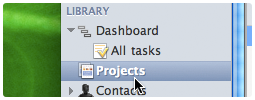 A new release for Pagico v4.2 is here! I know that the previous release (r994) has just been there for just a little bit over a week, but we’ve been working to making the v4.2 even better, polishing every single detail. So here it is, Pagico v4.2 r1004, available for Mac and Windows. The Ubuntu version is being prepared and will be available shortly. To get started, simply head over and download!
A new release for Pagico v4.2 is here! I know that the previous release (r994) has just been there for just a little bit over a week, but we’ve been working to making the v4.2 even better, polishing every single detail. So here it is, Pagico v4.2 r1004, available for Mac and Windows. The Ubuntu version is being prepared and will be available shortly. To get started, simply head over and download!
First off, for those who just want to see some highlights of this release, please head over and click here.
Detailed Changes
Improvements
- Enhanced localization support
- Enhanced error handling in the database upgrade process
(now it’ll show error messages instead of stuck in there, if errors do occur) - Improved font usage for Chinese language pack
- Improved month display in the Dashboard flowchart
- Someday tasks can now be hidden in the Might Do lists (in the Dashboard Today view)
- Optimized the Might Do list algorithm in the Today view
- Improved hands-on user experience
- Name change: Topics are now called “Projects”
- Profiles can also be created from within a collection
- Topics can now be deleted in list views
- Minor improvements on UIs
- Updated user manual
Bug-fixes
- Fixed a bug where items could be disappeared by moving to non-existing destinations
- Fixed a minor UI glitch in Inbox
- Fixed a bug in creating topics via Collections
Release Notes
We’ve started to optimize localized phrases to make sure they reflect the most accurate ideas, and this not only applies to the English language pack, but also other languages packs such as Japanese, and Germany. In this release, only the English language pack is fully localized. So if you’re using a different language pack, you might see a few phrases in English (the fallback language pack). Those will be replaced by localized phrases as we go in the language pack optimization process.