Hello folks! Just thought you’d like to know that we’re not standing still — a new minor update (v3.3) is coming along, with many small but important improvements and bug-fixes of course. Currently the new update is still in progress, and we’re expecting it to be released somewhere by the end of this month.
The promoted QuickNotes feature
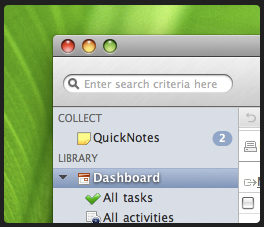
As you can see from the screenshot, the QuickNotes feature is being promoted into a new group: Collect. So it becomes more clear that it acts like the “Inbox” concept in a GTD system. Therefore all the new tasks, temporary or long-term valuable notes are supposed to go into this section, and after a while can be processed by users when they have time.
Also, in order to promote the “Inbox” concept, an indicator of the number of notes in the QuickNotes section is added, so users can have a sense of the number of new notes / tasks left for process.
This indicator might be more helpful than it seems to be — as the QuickNotes feature is also the inbox for MobileNotes, so it’s easier to know whether there are new incoming messages or not.
A new topic / profile picker
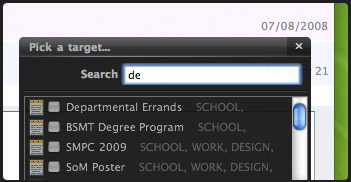 A new topic / profile picker is also added, so notes in the QuickNotes section can be easily re-assigned to topics and contact profiles.
A new topic / profile picker is also added, so notes in the QuickNotes section can be easily re-assigned to topics and contact profiles.
Unlike the previous drop-down menu, this new topic / profile picker allows users to insert a single note to multiple targets instantly, as well as filter the list by typing the keywords. The result list is real-time updated based on the users’ input.
Don’t worry: it’s really fast.
Auto-Save for text paragraphs in topics
The auto-save feature for text paragraphs in topics is now coming back. This feature is as simple as it sounds like: just automatically save your notes once in a short while. As the new auto-lock feature (the database locks itself after a while without user interaction) might cause data lose: writing a note for a very long time without doing anything else in Pagico might trigger the interaction timeout and lead to the automatic lock-out, and thus losing the unsaved text note. Oh, and this feature, because of it’s saving the content every once in a while, will also prevent the automatic lock-out when the user’s working on a long text note (e.g. conference notes).
Bug-Fixes
Although Pagico is becoming very stable lately, we do have spotted a few minor issues, and we’ll be addressing these bugs in this upcoming release as well.
More details about this release, including the full list of improvements and bug-fixes, will be provided when the update is ready.
Simplified version numbers
The version numbers are simplified, so they’re easier to understand (and for us to maintain). Traditionally, we’re using a version system like “3.2.2 r000”, where the first digit is the major version number, the second digit is the minor version number, and the third one being the minor version of the minor version number… I know, it sounds ridiculous. So now we’re getting rid of all these (partly due to the fact that Pagico is getting more stable, and we don’t release updates as frequently as before), and presenting you a much simpler version: v3.x and r000 (which is the revision number that always add up, to represent its micro-version, if you care). And that’s why the new release is v3.3, instead of v3.2.3 or something like that. Whew…!
Feedbacks are appreciated!
Um, yes, we LOVE feedbacks. And if you spot anything weird, confused, or simply have some improvement ideas, please feel free to drop us a note, by commenting on this blog, or sending us emails. We’d love to hear from you!
Thanks for reading! 🙂