Greetings everyone! Today we are excited to announce the availability of Pagico November 2024 Update! This update brings several critical improvements that are guaranteed to enhance your productivity and user experience: Data Sync v2, template support and content variables in Automated Workflows, and more!
We would also like to thank our beta testers who participated our Public Beta program over the past 4 weeks. We can’t do this without your support, and we are grateful for your time and help!
Update 4 on Dec 30:
- Fixed an issue with data sync among teammates, especially with newly added team members
- Fixed an issue where file attachments may not be synced across the cloud in some cases
- Other minor under-the-hood improvements
Update 3 on Dec 2:
- Fixed an issue with the Update list item/task workflow action
- Adjusted the Natural Language Parsing behavior for new tasks
Update 2 on Nov 30:
- Fixed an issue with the rendering of Inbox data with lots of data objects
- Fixed an issue with importing files
- Fixed an issue with the manual triggering of workflows on list items
Update 1 on Nov 25:
- Improved content variable support in workflows by allowing timestamp manipulation
- Improved handling of connecting to workspaces as they are upgraded for v2 data sync
- Fixed a reliability issue with the note saving experience
Data Sync v2
Keeping your data in-sync is easier than ever. We completely re-wrote the data sync engine so that you can enjoy a seamless experience when working with multiple devices or with your teammates. With the new sync engine, the average sync cycle time is now under 2 seconds on computers, and under 0.5 seconds on mobile devices! The endless “phantom” cycles has also been eliminated. Simply put – Pagico will sync when needed, and will get it done very quickly so you can enjoy the peace of mind knowing that all your devices are always in sync.
Please note that the switching to the v2 Data Sync Engine requires that you update and enable the v2 sync in all of your Pagico apps (computers and mobile). Want to learn more about the v2 sync? Click here. Pagico Team users: please make sure everyone has the latest version of Pagico apps before switching on the v2 Data Sync.
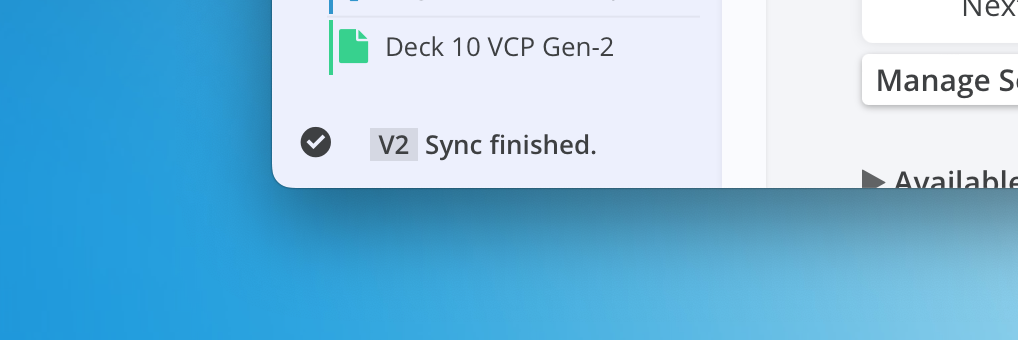
Container Templates in Workflows
You can now use container templates when creating new projects or contacts in Automated Workflows!
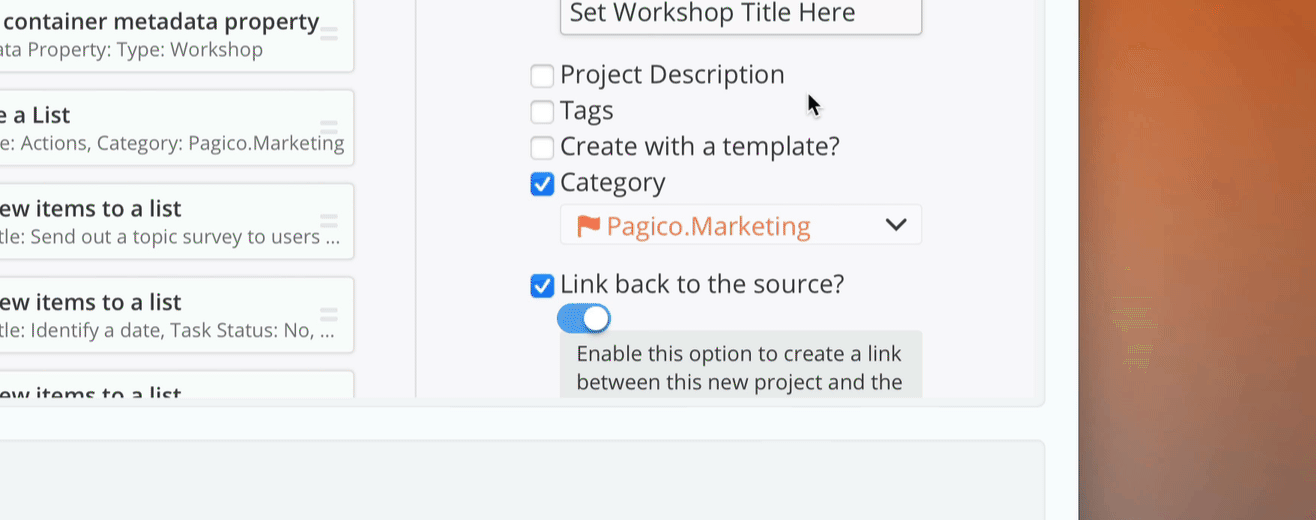
To use this new feature, simply go to any New Project or New Contact workflow action, and enable the “Create with a Template?” option. This capability opens a new door to lots of possibilities! For example, you can now configure a workflow to create a new project using a custom template when certain conditions are met (e.g. the creation of a task with a specific category).
Content Variable Support in Workflows
Ever wanted to use a piece of data from an upstream action in a downstream action? For example, you may want to create a new project that uses the task title from the previous step as the project title? You can make this happen with the new Content Variable Support in Workflows!
To do this, simply use the {{Keyword}} syntax. When Pagico detects this markup, it will try to replace it with the corresponding data from the previous, upstream action. To learn more about this capability, such as the list of variables supported, please check out this KB article.
Other User Experience Improvements
In addition, we made a number of small improvements to enhance your overall user experience. These enhancements include:
- Faster database load time
- Better parsing and rendering of hyperlinks
- Improved Email-to-Task reliability
- Improved reliability of automated workflow triggers
- Added a filter input for templates in the New Project and New Contact panel
- Improved the reliability of the trash clearing process
- Improved user experience with the Rapid Day Planner component
- Lots of other under-the-hood stability improvements
Getting the Update
As always, you can obtain the latest version of Pagico by clicking on the button below, or by using the built-in software update mechanism.
If you have an active service plan, then this update is free for you! If you don’t have a license yet and would like to buy one, click here. If you already own an older license, you can purchasing the Personal Premium service plan for a fraction of the cost of a full license.
By purchasing Pagico, you not only get this update, but also future updates for a whole year! If you’re undecided, please download and choose the Free Trial mode to check it out before making your decisions.
