Hmm. It’s time to have some fun with leopard. Thanks to the built-in feature of Leopard, you can now make your own dashboard widgets for Pagico in just seconds! You can even play with Pagico without launching it.
Here’s a widget I made for Pagico (yes! for the visualized schedule):
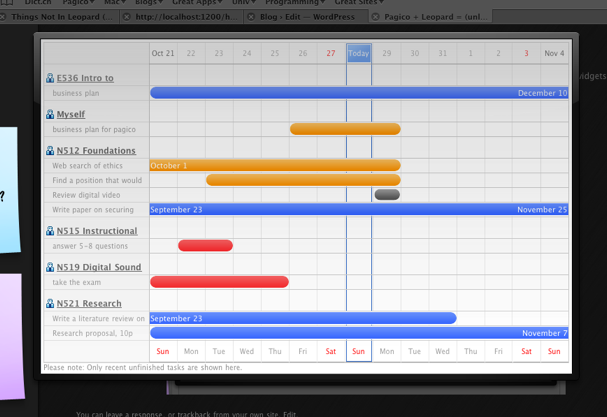
Well, as you can see I can browse my visualized schedule right from dashboard!
Besides, I can make a widget for my upcoming tasks as well:
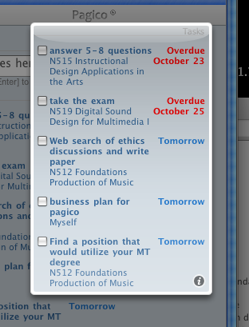
HOW-TO
Let’s say we want make a widget for your visualized schedule.
1. Launch Pagico and log in (this is important).
2. Open Safari, visit: http://127.0.0.1:1200/html/?s=1
3. Click on the “Open this page in dashboard” button (image below).
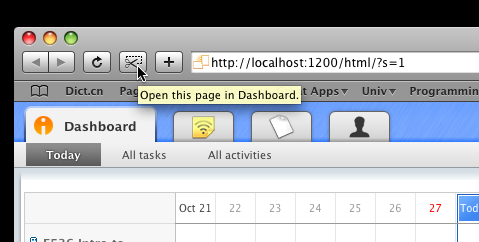
4. By clicking that button, you’ll be able to select which portion you want to capture. In this case, hover your mouse onto the flowchart. Click it to confirm the region when you’re done.
5. Click the “Add” button to save it as a widget.
Please note: If you want to capture the task list in the sidebar, you need to use this URL for step 2:
http://127.0.0.1:1200/html/?s=2
A little more customization
Sometimes in your widget the flowchart could be in a wrong position, or you just want to give the widget a new border. That’s fine. However your mouse onto the widget, click the little “i” icon in the lower right corner, you’ll be able to set the border style, or click on the “edit” button to resize the widget and move it around.
* Hint * Hint *
You can even manipulate with Pagico within your widget. Let’s say, mark a task to be done, or even write a new quick note! 😀
So, with this cool feature, you may want to create widgets for the following things:
– Quick note input box (the small text area in the Pagico sidebar)
– Upcoming task list (in the pagico sidebar)
– Flowchart (in the Pagico -> dashboard)
– Tasks for a specific person (could be yourself?) in Pagico -> Contacts -> any profile -> tasks.
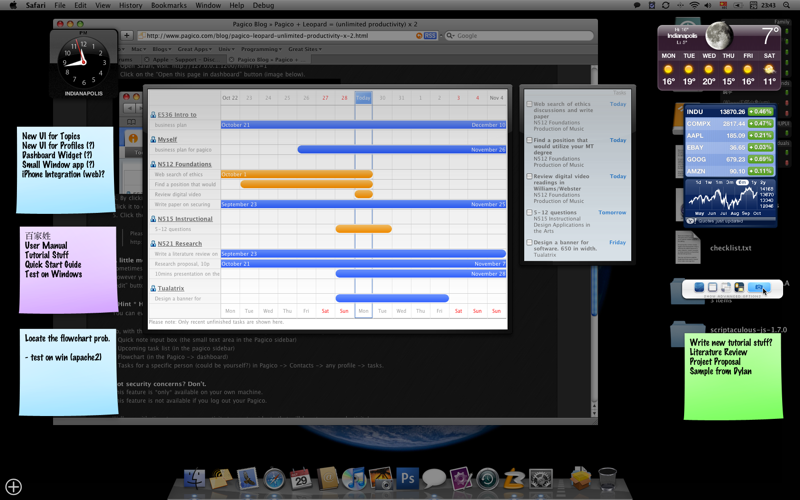
Got security concerns? Don’t.
This feature is *only* available on your own machine.
This feature is not available if you log out your Pagico.
Well, now it’s time to use your creativity to create widgets that will boost your productivity!
😉