Everyone, today we’re extremely happy to announce the availability of the 5th major update of Pagico for Desktop 6 for Mac OS X and Windows. Ubuntu edition is just around the corner. The v6.5 comes with lots of minor improvements that are designed to make your working environment better than ever. Here’s what’s new in this version:
Highlights
Collections now have their own flowchart views
Do you have collections? If so, you’re going to love the dedicated flowchart views embedded right inside of each collection.
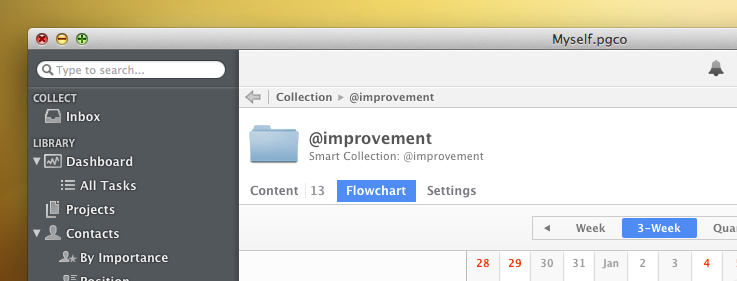
The new Favorites list
 Previously known as the Quick-Access list, the new Favorites is definitely not a stranger to anyone. But there are quite a few rather important changes under the hood. One of them, is that this Favorites list is database-specific. So, if you’re syncing your projects with Pagico across workspaces, you can add certain projects to your Favorites list without affecting your teammates’ databases. Previously, if it’s in your Quick-Access, it’s in everyone’s Quick-Access.
Previously known as the Quick-Access list, the new Favorites is definitely not a stranger to anyone. But there are quite a few rather important changes under the hood. One of them, is that this Favorites list is database-specific. So, if you’re syncing your projects with Pagico across workspaces, you can add certain projects to your Favorites list without affecting your teammates’ databases. Previously, if it’s in your Quick-Access, it’s in everyone’s Quick-Access.
Now, this change sounds minimal enough. But read on to the next section and you’ll see this Favorites list playing a more important role when comes to teamwork.
Customizable Dashboard Screen Content
If you sync data and collaborate with others via the Workspaces feature, then you’ll have one problem: everyone’s tasks and appointments will start to show up on your Dashboard screen, especially the Must-Do and Might-Do lists. This issue will soon become overwhelming and render the daily planning section heavily cluttered. In v6.5, you can set the Dashboard screen to “Teamwork mode”, which is designed to only display things you’re interested in.
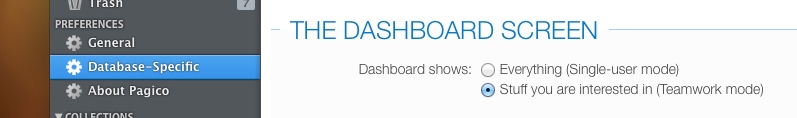
Once the Teamwork mode is activated, your dashboard will show only the following things:
- Tasks & appointments that you created
- Tasks & appointments that belong to projects/contacts in your Favorites list
- Tasks & appointments that are linked to contacts in your Favorites list
As you can see, the new Favorites list is playing a rather important role to tell Pagico about the stuff you want to keep track with. One of the really cool uses is this:
- Create a contact profile for yourself. For example, “Jack”.
- Add your contact profile to your Favorites list.
- Be sure to enable the Teamwork mode in Preferences
- Now, whenever someone assigns a task to you (using the inline-link feature), it will show up on your Dashboard. Because the contact “Jack” is in your Favorites list.
This will make your Dashboard screen much cleaner to look at, and at the same time, won’t miss anything that’s assigned to you. Remember, the new Favorites list is database-specific. Therefore everyone on your team can have their own Favorite items, and so everyone can enjoy a cleaner Dashboard view. Pretty cool, isn’t it?
Other improvements
- Linked items are easier to remove
- Fixed an issue where comments may be lost when the associated object was moved from one container to another
- Minor improvements to the Flowchart component
- Improved UI layout for contact profiles
- Images thumbnails now have much higher resolution (retina ready)
- Smart collections will now pick up list items when the keywords are used in the list title
- Minor UI improvements to the database login screen
- Minor user experience improvements and bug fixes
As you can see, Pagico for Desktop v6.5 is a big update. As always, this is a FREE update and you can grab it in the Download Section.
Hope you’ll enjoy! And please keep the feedback coming!
P.S.: If you love Pagico and would like to write some comments, please visit the MacUpdate listing and post your comments there. As a small software vendor, we really need and would tremendously benefit from your comments. Thank you very much in advance!