Pagico 8 is coming this September, and it packs a huge amount of new features and improvements. Today I’d like to share a few more exciting new features with you:
Calendar Views
We love our signature flowchart feature for many reasons. But there are times when a calendar view just works better than the bar charts. In Pagico 8, you’ll get a wonderful calendar view to assist your project planning. Actually, you don’t get just one calendar view. You’ll have a calendar view in each project, contact, collection and workspace. This way, you can choose to see only the project-related events, or all the events in your team’s workspace. The calendar is fully interactive, so you can drag and drop to reschedule, or click on a day and start writing new tasks right away.
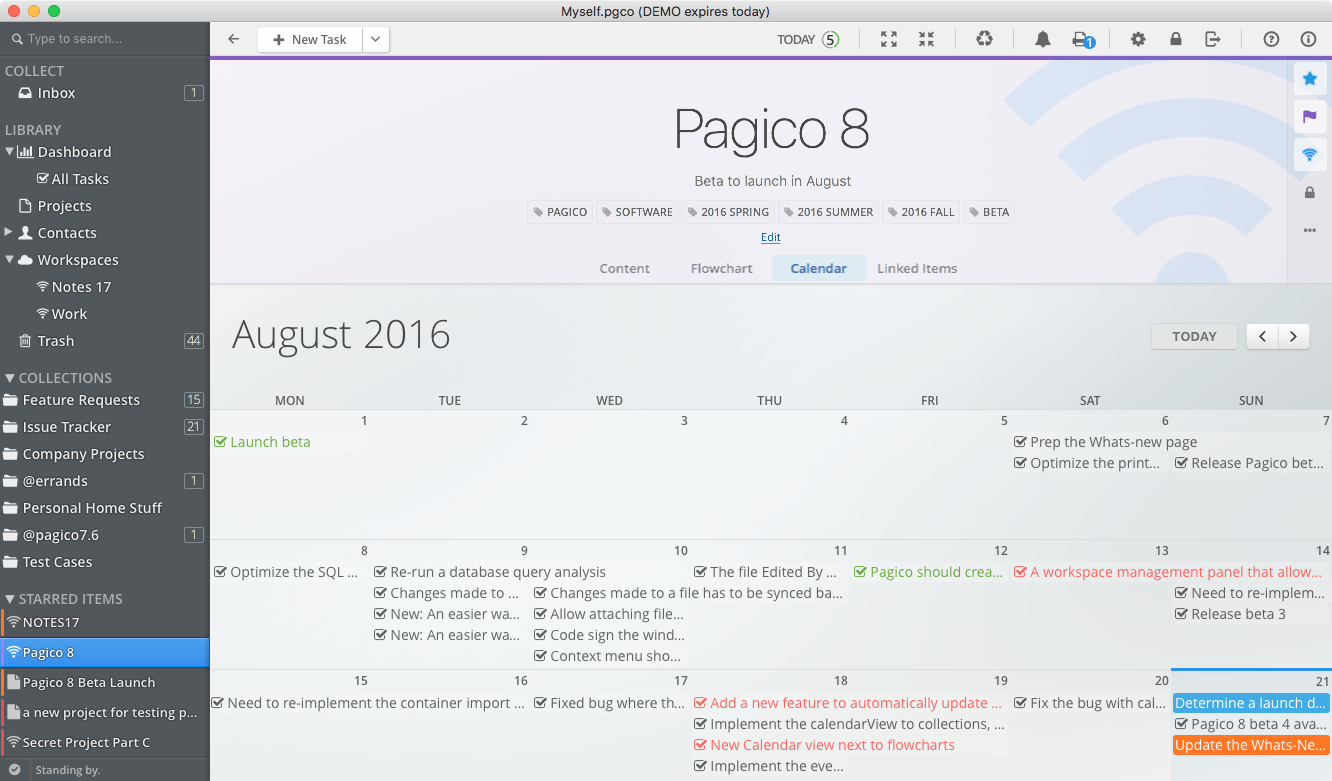
Project Templates
Many users have repeating projects that follow a shared structure, so the workflow is to set up one project as the template, then use the Duplicate feature to make copies. To improve this workflow, we thoroughly enhanced the Duplicate feature. Take a look:
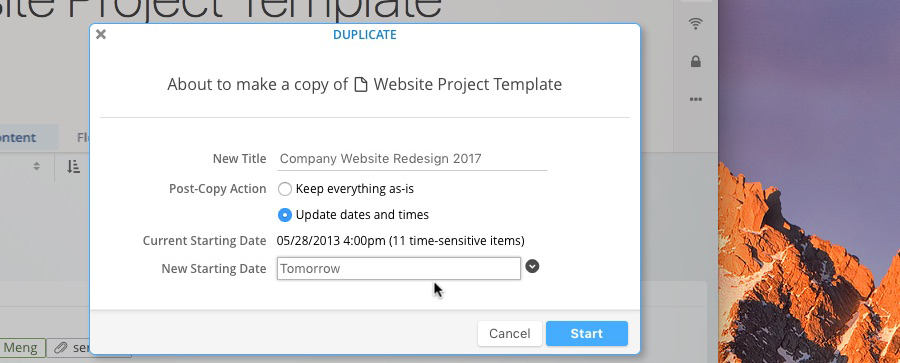
You’ll not only be able to specify a new title for the duplicated container, but also be able to let Pagico automatically update all the time-sensitive information for you. Simplify specify a new starting date for the new project, and you’re all set!
Better Workspace Management
Most users have a workspace or two to sync data among their own devices. But when you redo your operating system (or get a new computer instead), you would very likely run into the “workspace at capacity” problem. In Pagico 8, this issue won’t be annoying any more. Every time you attempt to Auto-Join your own workspaces, you’ll see this newly enhanced workspace management panel:
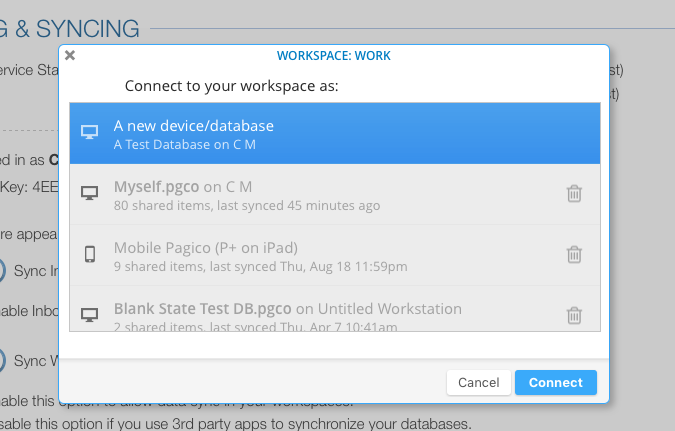 You’ll see all the devices (or databases) listed in your workspace, remove any unwanted entries, assume the identity of an old device (if possible), or connect to your workspace as a new device. Super straight-forward and easy to use.
You’ll see all the devices (or databases) listed in your workspace, remove any unwanted entries, assume the identity of an old device (if possible), or connect to your workspace as a new device. Super straight-forward and easy to use.
And a lot more!
Pagico 8 packs a lot more exciting new features and improvements. We’ll share more of them with you in future articles. Pagico 8 public beta is currently in progress. You can sign up to get early access if you wish.
Availability & Pricing
Pagico 8 will be available for macOS, Windows, and Ubuntu. It will be a paid upgrade with a heavy discount for existing users to upgrade. Customers who purchased Pagico 7 licenses on or after July 1st 2016 will get the upgrade for free. Teams who maintain an active subscription of Small Team Workspace or larger at the time of Pagico 8 release will also get the upgrade at no charge. Detailed pricing options and the release date will be announced shortly.
Tremendously faster, elegantly redesigned, more powerful and yet easier to use: Pagico 8 is guaranteed to help you become more productive, and we cannot wait to get it out to you.