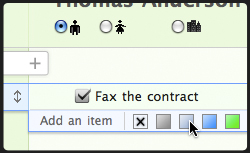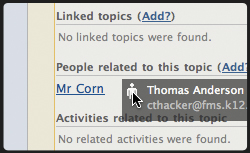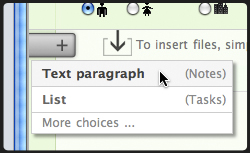Greetings everyone! Today I’m excited to introduce you to one of the most important enhancements in Pagico 4: the new unified data view. In Pagico, we’re all talking about data. So with this whole new data view component, I’m sure your data management experience will be better than ever. 😀
Data View?
Generally, the “data view” is the UI component with which you can store and use your data (lists, notes, and files, etc). So in Pagico 3, you are constantly dealing with 3 different types of data views: 1. the data view in topics; 2. the data view in contact profiles; and 3. the data view in QuickNotes.
They all have different features and UIs. For example, in topics you can create lists, drag them around, and add new files, etc. Have you ever wished that you can write activities in topics?
In contact profiles, you can add tasks and write activities. Have you ever wished that you can create lists in profiles?
The data view in QuickNotes only supports notes. Needless to say, you definitely wanted to add files, and lists, etc.
As you can see, all the three data views are not perfect, and all of them have different UIs. So the users need to learn how to use each of them, which is really not ideal. 🙁
The new Data View component in Pagico 4
In Pagico 4, we’re getting rid of all of these, and bringing you only one type of DataView, which supports notes, lists, files, and all the other goodies. Just take a look at the screenshot below.
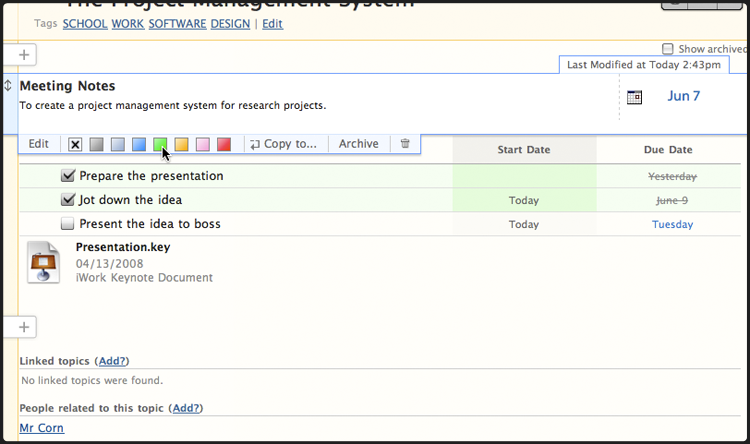
This screenshot is taken from a topic in Pagico 4.
What’s new?
- Improved UI!
- All items can be colorized.
- Text notes can be assigned with a date (to become an activity)
- Create tasks and lists (compared to contact profiles which only accepts tasks)
- Standalone files (compared to contact profiles which only takes files with activities)
- Items can be copied to elsewhere (other topics or contact profiles)
- Start dates and due dates in lists are shown in columns
- List items can be moved to another list by dragging and dropping
- All items can be archived AND un-archived (Yay!!)
- Check the “show archived” checkbox to show archived items
- Archived items can be searched
- The “link to related topic/contact” browser is also greatly improved
- Link to other topics or contact from search results by dragging and dropping
- Greatly enhanced exporting feature
- File names will remain the same after imported
More importantly, all of these new features and existing features will be available to your Inbox, topics, and contact profiles in a unified interface! 😀 Oh, did I mention that you can also export contact profiles as well?
All right, now let me end this article with some more close-up shots of this new Data View component. Hope you’ll enjoy it, and please do let me know if you like it! 😉