Okay, we’re back again, borrowing your attention for another few minutes. 😀 This time, it’s about a new feature called: “Collection”.
For those who have been using Pagico for some time, you must’ve been very familiar with the “Topic Group” feature, which allows you to add specific topics into groups (looks like folders under the “Data” section), or create smart groups to include topics based on rules (criteria). Just like many others, this feature in the upcoming Pagico 4 is dramatically improved as well, and we’re renaming it to “Collection”. Take a look at the screenshot below.
The new “Collection” feature
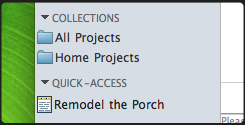
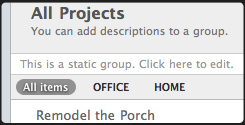
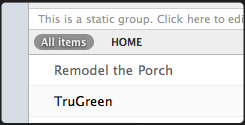
What’s new?
Compared to the original topic groups, the new collection feature has the following improvements:
- Collections are listed in a standalone group rather than under the “Data” section, because:
- Collections can contain both topics AND contact profiles (in the 3rd screenshot, the “TruGreen” is actually a contact profile).
- Collections have a new (and nicer looking) tag browser
- Collections can be re-ordered by dragging and dropping the icons
- The algorithm of the Smart Collection is greatly improved
There are a few things need to be done for this “Collection” feature before the final release, one of them is to add icons to the list view, so that you can tell the difference between contact profiles and topics.
Hope you’ll like it!
😉