![]()
Hello everyone, this is going to be a great day! I’m excited to tell you that Pagico (ver. 2.3.1028) can now live on Leopard. All you need to do is, after upgrading to Leopard, download the latest release of Pagico and install. It’s that easy. All your previous data will be preserved.
And, in this release, the new “Data Detection” feature is included as well!
Here’s something in detail about this release:
- Compatible with Leopard (and Tiger, of course!)
- Optimized performance on Mac systems
- The new “Data Detection” feature
- Increased default font size in the WYSIWYG editor
- Fixed bugs in WYSIWYG editor
- WYSIWYG editor is now default for Pagico on Leopard (don’t have to play with the beta program)
- Use @tag syntax in list titles
- You can now launch files and images from search results
- Fixed the “error(75)” javascript errors in topics
- Better handling of larger images (memory limits increased to 128M)
- Fixed a bug in deleting lists with tasks
- Fixed the error message when trying to delete a non-existing topic in topic list
- Fixed possible error messages when there is no topic
- Fixed a problem that files with spaces in names can not be “Saved As”
- Optimized workflow for lists in topics
- Optimized preview window when accessed remotely
This time we’re using a new environment technology, so you might notice Pagico is snappier (especially if you’re using an Intel Mac).
Besides these great improvements, here are something that you *might* be interested in: Pagico is no longer dependent on your apache (httpd) and php. That means, if you encountered problem installing Pagico before (because you had Apache2 installed, or you didn’t want Pagico to mess up your php settings, etc), now it’s the time to give Pagico another shot!
New release are available for download
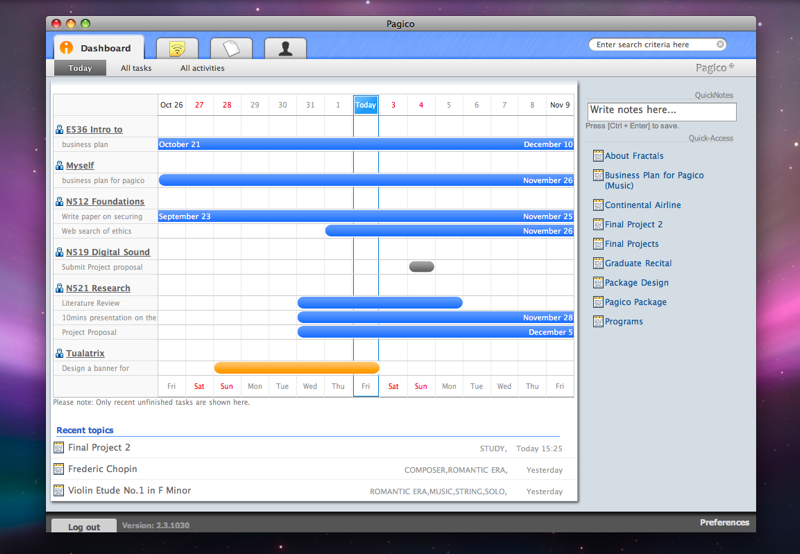
Notes for Windows users
Pagico v2.3.1028 for windows is currently not available. We’re still testing it, and hopefully it will be released within the upcoming week.
Notes for Ubuntu users
Pagico v2.3.1028 will be soon released to Ubuntu 7.04 as well as 7.10 systems.
UPDATE: v2.3.1029 is here!
This super-fast release, only 8 hours after the v2.3.1028, mainly addresses some improvements regarding to the “Data Detection” feature.