Chrome users rejoice! You can now save webpages to Pagico as tasks with just a few simple clicks. Be sure to update your Pagico to the latest (8.14 r2316 or later) and grab the extension from the Chrome App Store. Are you a Safari user? Get the Pagico Browser Extension for Safari.
Category: Pagico 8
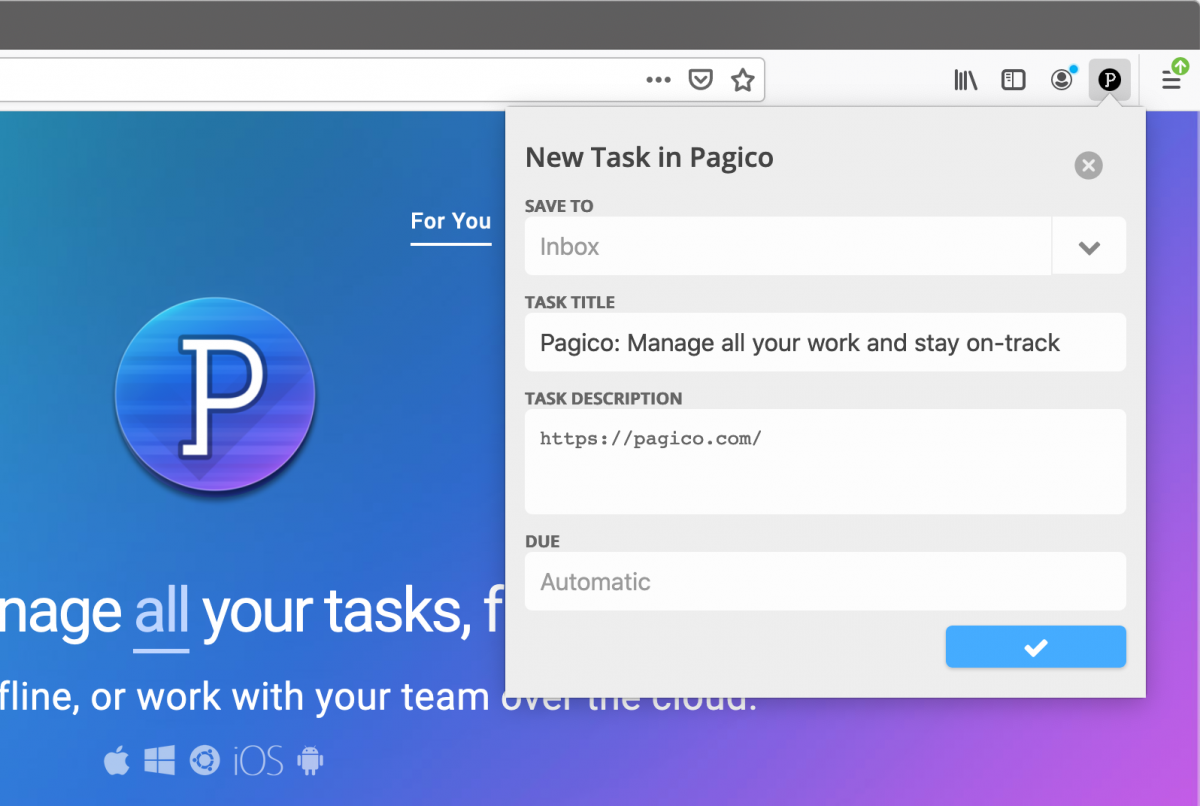
Pagico has browser extensions that let you easily save links from your favorite browsers, including Safari, Chrome and Firefox. These browser extensions require Pagico 8.14 or later.
We are delighted to let you know that ScreenCastsOnline has published an extensive video tutorial on Pagico 8. This is an incredible, 60-minute in-depth tutorial (!!!) that covers literally everything that Pagico 8 has to offer. Ranging from high-level feature overviews all the way down to keyboard shortcuts, various ways to get things done, and tips to […]
Did you know, as of Pagico 8.10, that you can create a new project and assign tags in one easy action? Simply use the @keyword syntax for the tags, as shown below:
We know that getting your work done requires many different web tools. In fact, the average business uses between 10 and 16 apps. You have your email app, CRM, note-taking tool, cloud storage tool, team communication app, along with project management tools and various to-do lists. Sometimes, it can be a struggle to get them […]
Thinking about upgrading to macOS 10.13 High Sierra? We are happy to confirm that the current Pagico 8 is fully compatible with macOS 10.13.
Get Ready: Pagico 8.7 Arrives on May 9
It will be the biggest Pagico 8.x update ever. Cancel all your plans (because Pagico 8.7 will help you make better plans and actually stick to them).