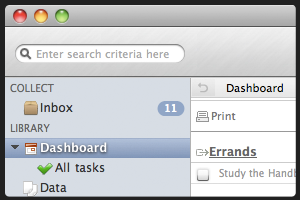 Hi all!
Hi all!
We’re so excited to let you know that, after over 5 months of developing and 3 months of beta testing, we’re officially releasing Pagico v4.0 (r890, just in case you were wondering) today. This new version is a major update to the previous v3.3, bringing tons of improvements and refinements.
So, What’s new?
Here is a list of major enhancements (there are far more minor improvements):
- A re-written underlying library that makes everything below possible and stable like rock
- A much better user experience resulted from everything below
- A brand new, industry-strength data engine that provides excellent reliability and performance
- A new, consistently designed dataView component for topics and contact profiles
- New Inbox Component, replacing the original QuickNotes
- New Trash Component
- New Collections feature, replacing the original Topic Group feature
- New Pagico Helper that allows you to add new data at any time
- New “Create New Task”
- New “Click and Create” feature that allows you to expand tasks or notes into topics (profiles) easily
- New Command Line Interface (CLI) Component
- Greatly enhanced DataDetector feature
- Greatly enhanced iCal exporting feature
- Greatly enhanced printing feature
- Duplicate items among topics and profiles easily
- Move list items among lists by drag-and-drop
- Create links between topics and profiles by drag-and-drop
- Create inline links to objects such as notes, lists and files
- Enhanced UID format and capacity (they’re easier to use, and supports up to over 17 billion data items)
- Minor UI enhancements (everything just looks even better!)
- A much better user manual
- Localized into eight languages
As you can see, there are a whole bunch of enhancements added into this Pagico v4. But don’t take it wrong, we’re not like those big names who put hundreds of features and options, rendering the software extremely hard to learn and use. The enhancements and new features in Pagico v4, however, should just work without getting in your way. And as a matter of fact, you actually have less things to learn and use, thanks to our months of work on the user experience aspect.
Paid Upgrade
This Pagico v4 is our first paid upgrade ever in the Pagico history. The upgrade fee is just $10, and the upgrade process is fast and easy. To get started, please click here. Once upgraded, you’ll receive an email containing a new activation code.
For those who participated in our BETA program and has been using the BETA activation codes, please upgrade or purchase your license (if you didn’t have one) as soon as possible. The BETA license has been deactivated, and your Pagico will soon cease to work.
Free Upgrade If You Bought Pagico Licenses Not Too Long Ago
If you happen to have bought Pagico licenses on or after May 10, 2009, your licenses are already Pagico v4 ready, and no action is needed. You can just go ahead and activate Pagico v4 with your original activation code.
Get it here!
To get started, simply go ahead and download!
Special Thanks
Special thanks to all those who participated in our beta program. We couldn’t have been here without your kind help.
Enjoy!
😉
Note
Pagico Helper on Ubuntu is planned, currently unavailable.
Pagico on Windows currently does not support special characters in file names.