After months of development, today we are excited to announce the availability of the September 2024 Update of Pagico! This new release features several significant new features that are guaranteed to help you plan better and get things done faster.
Update 8 on Oct 29
- Fixed an issue where the data sync cycle may not complete in some cases
- Improved the smart schedule assistant panel so that it only pops up when task titles contain dates
Update 7 on Oct 25
- Fixed an issue where creating new tasks using the Quick Content Creation prompt (in projects and contacts) may skip the saving of the first word in some cases
Update 6 on Oct 18
- Fixed an issue where data objects newly created in your Inbox may not get rendered in certain cases
Update 5 on Sep 29
- Fixed an issue where going to a project or contact from the Today view may cause the Pagico window to go blank and unresponsive in some cases
- Fixed an issue with moving files or folders to the Inbox
- Fixed an issue where the Today view may not show up at launch if a custom starting view is set
Update 4 on Sep 24
- Added a toggle on the Today View that lets you show or hide completed tasks
- Improved the efficiency of loading data objects in containers
- Other minor bug fixes
Update 3 on Sep 23
A new release (build number 20240924) is now available with the following improvements:
- Fixed an issue where deleted items may continue to show in the Hourly View of the new Day Planner component
- Re-implemented the Sort Tasks By Time functionality in the new Day Planner component
- Improved the Natural Language Processing feature to properly take out date/time phrases from the task title after processing
- Fixed an issue with the quick navigation control in project and contact content views
- Fixed an issue with the rendering of data objects when changing the display mode in a data container
- Fixed an issue where linked file attachments in Inbox did not bring up the preview panel
- Improved the previewing of email metadata in the popup preview panel
Update 2 on Sep 17
We released another update (build number 20240918) that addressed the following issues:
- Fixed an issue where tasks completed in the Day Planner may not get automatically archived even if this option was enabled
- Fixed an issue where some of the smart search criteria selections may not be rendered with value selection controls in some cases
- Fixed an issue where tasks updated in the Day Planner view may be separated from their list in some cases
Update 1 on Sep 16
On Sep 16, we released an updated revision (build number 20240917) of the September Edition addressing a few small yet important issues. This update is recommended for all users. The changes include:
- Fixed an issue where tasks and events may be rendered in incorrect day columns in the Day Planner hourly views
- Fixed an issue where changes made by moving events from the Day Planner hourly views may not get saved correctly
- Improved compatibility with Macs running older macOS systems
- Other minor bug fixes
Prefer not to read? Check out this 3-minute video and catch up-to-speed quickly!
All-New Rapid Day Planner
The new Rapid Day Planner is intended to help you do daily planning (or nightly planning) REALLY quickly. It is designed in a complete keyboard-friendly way, where you can simply type out your action items without touching your mouse or touchpad at all. Here’s how this feature looks like in action:
As you can see, the new Rapid Day Planner is optimized for speed. You can get started with a single tap of the ENTER key, and moving your caret across items is as easy as pressing the up or down keys. Planning your day (or the next day) is as easy as typing in plain text.
Lastly, the Rapid Day Planner feature was also designed to support nightly planning. You can set up your tasks in the Tomorrow bins each night, and the next day Pagico will shift these tasks to the Today bin automatically while preserving your custom task sequence. Remember the Ivy Lee productivity hack? The new Rapid Day Planner is born to support techniques like that.
Faster & Better Content Navigation
Pagico is a LOT more user-friendly with the new Content Navigation enhancements. With the new design, new projects and contacts slide in to view while preserving your complete navigation history. So you not only get into projects and contacts faster, you’ll also get out of them more efficiently as well. This simple yet significant change makes browsing your database easier than ever, and inline links more usable too. Check out the new navigation mechanism of Pagico in action:
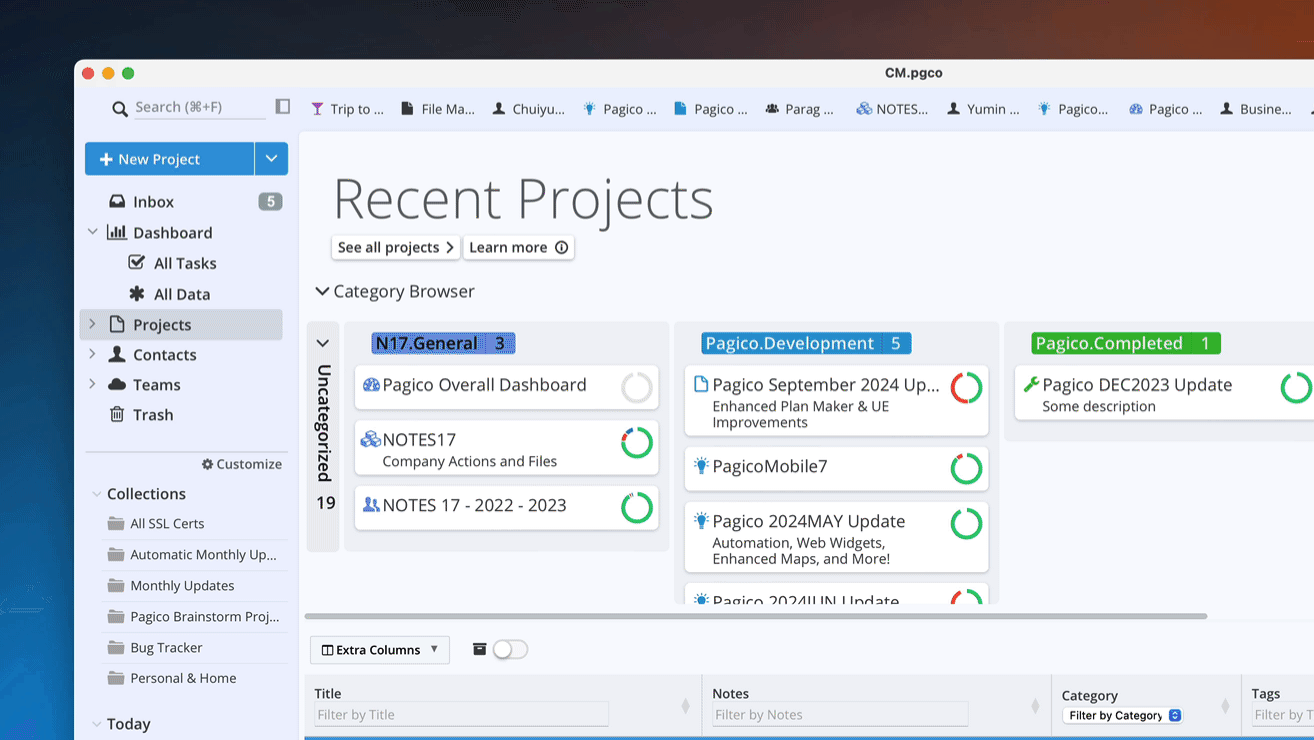
Improved Comment Visibility
You probably already know that you can make comments on data objects. But these comments have been rather invisible, requiring you to open up the Comments Viewer before seeing the messages. With the September 2024 Update, Pagico now makes these comments much more visible than before. You’ll get to see recent comments rendered right next to data objects.
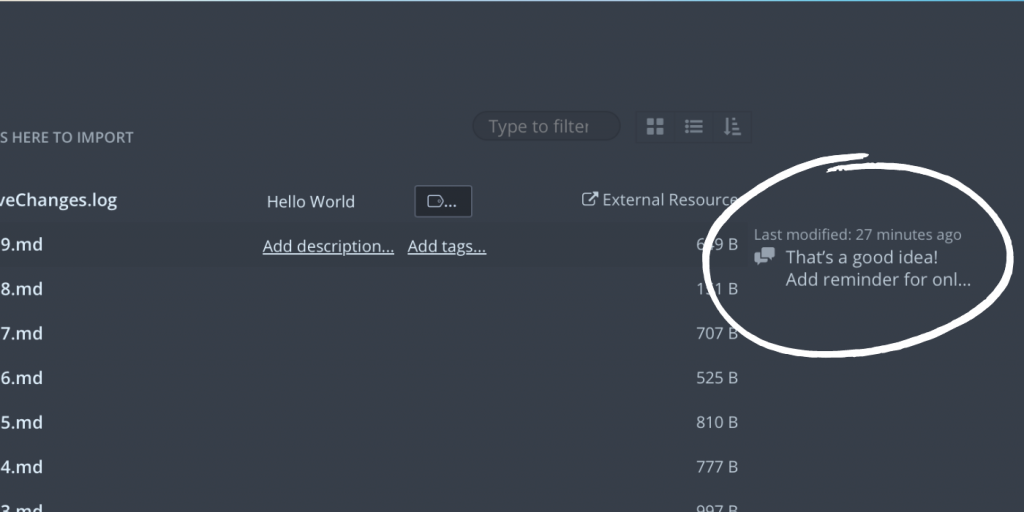
More Compact File List
Pagico now renders folded files (the list view mode) in a much more space-efficient manner, increasing the information density. So if you manage a lot of files in your projects or lots of emails in your contacts, you’ll be able to browse your content much more easily than before.
Smart Snooze to Any Date
The Smart Snooze options for tasks have been expanded to allow rescheduling tasks to any specific date/times.
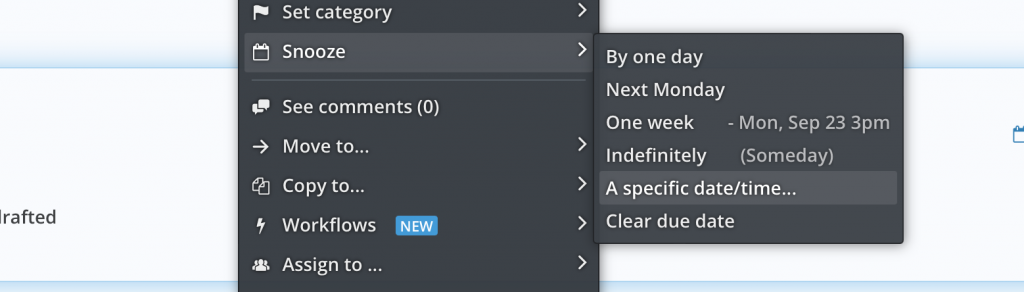
Compatible with Ubuntu 24.04
The new Pagico is also updated to support 64-bit Ubuntu 24.04!
Getting the Update
As always, you can obtain the latest version of Pagico by clicking on the button below, or by using the built-in software update mechanism.
If you have an active service plan, then this update is free for you! Otherwise, please consider purchasing the Personal Premium service plan to not only get this update, but also future updates for a whole year! If you’re undecided, please download and choose the Free Trial mode to check it out before making your decisions.
