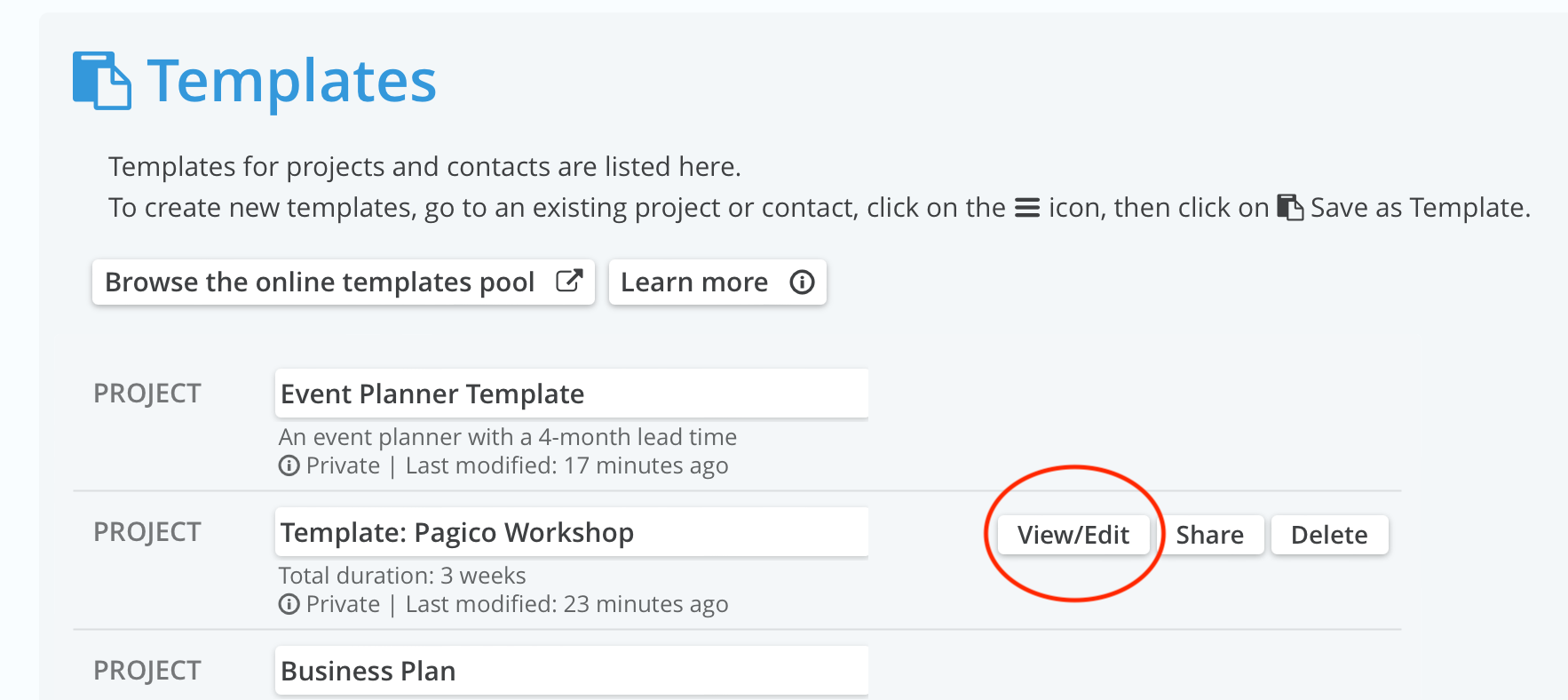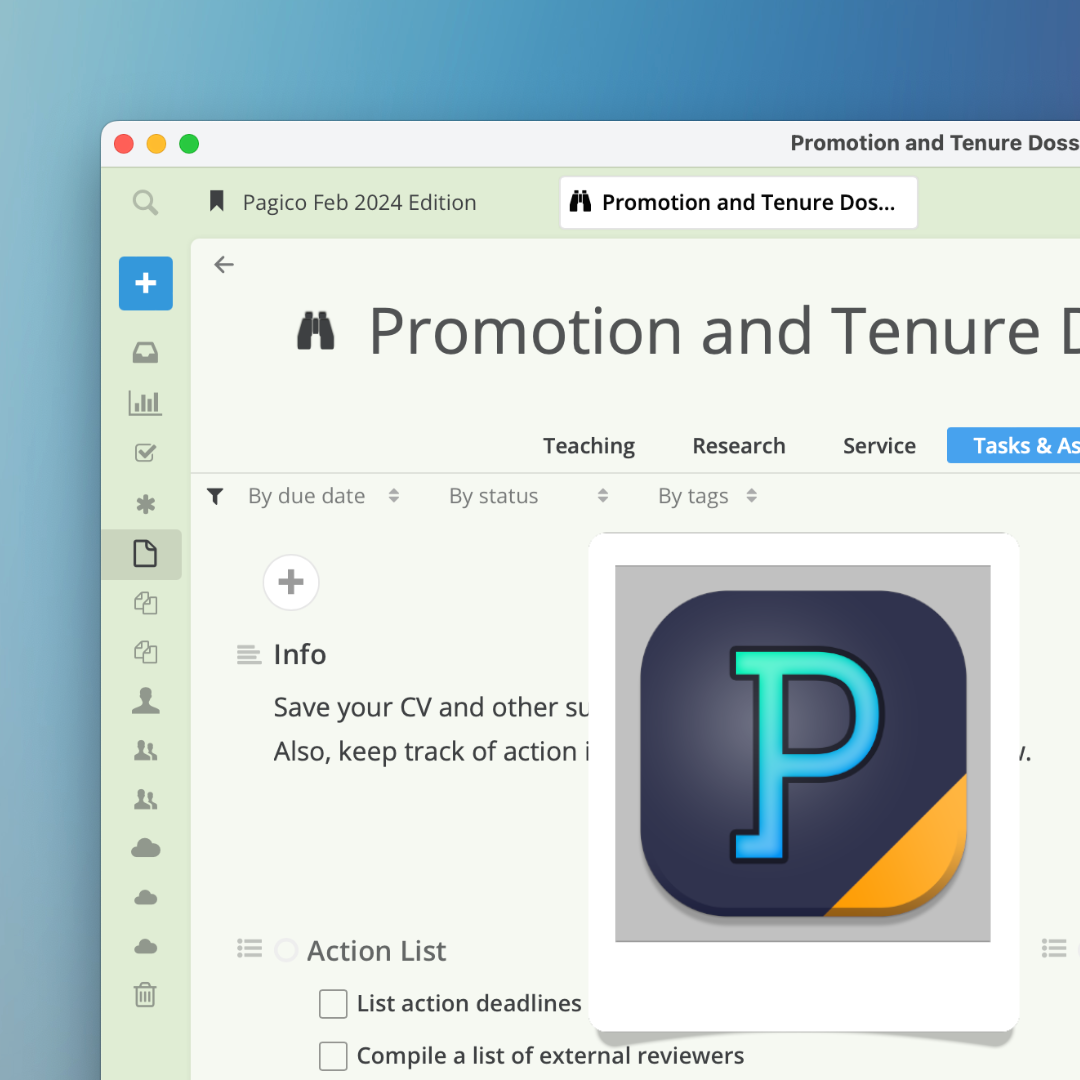This is a template for faculty members in higher education institutions to manage the Promotion & Tenure Dossier preparation effort. It contains separate tabs to compile evidence for teaching, research and service. It also features a dedicated tab to manage the time aspect of the P&T process.
How to Install
- Download the template
- Launch Pagico 10* (requires 2024 Feb edition or later) and open your database
- Drag and drop the .pgtm file into your Pagico window to import
- After the import, you should be taken to the Preferences section with a list of all your current templates.
How to Use
- Click on the Down Arrow button near the “Create New” button in the sidebar, then choose “New Project”
- Select this template in the New Project panel.
- Set a starting date based on your timeline, then proceed with the project creation.
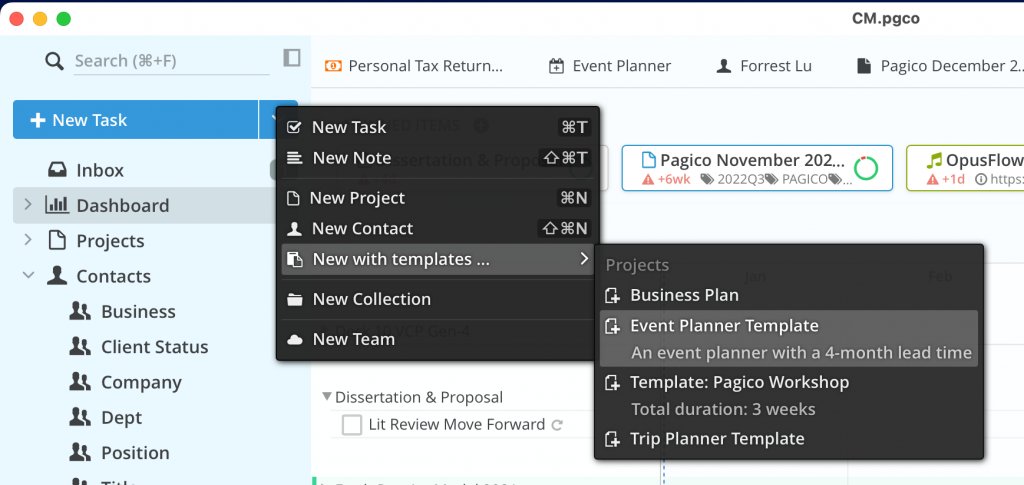
How to Manage the Template
- Click on the Gear icon in the toolbar to switch to the Preferences section
- Switch to the Database-Specific settings tab.
- Scroll down to see a list of your existing templates. You can edit share, or delete templates there.