Greetings and Happy February! Today we are excited to announce the availability of the Pagico February 2024 Edition, which brings a significant new feature: customizable Content Tabs in projects and contacts! Let’s dive in to explore what this feature means to your daily project management and workflow needs.
Update on Mar 10: A new version has been released to address some printing-related issues.
Update on Mar 1: A new version has been released to address an issue where imported files may be stored in the incorrect tab.
Update on Feb 22: A new version has been released to address a few issues, including:
- Fixed an issue where you could not print selected items only
- Fixed an issue where the right-click menu may become too long
- Improved the font size of contact item group headings
- Fixed an issue where containers cloned from templates may not show the correct content tab in some cases
- Added the ability to delete content tabs
New: Content Tabs!
Simply put, projects and contacts can now have multiple content tabs. Each content tab is a fully-functional data container. You can name the tabs, order them any way you like, and created new tabs blank or from templates. This opens a new world of possibilities for you to arrange your content.
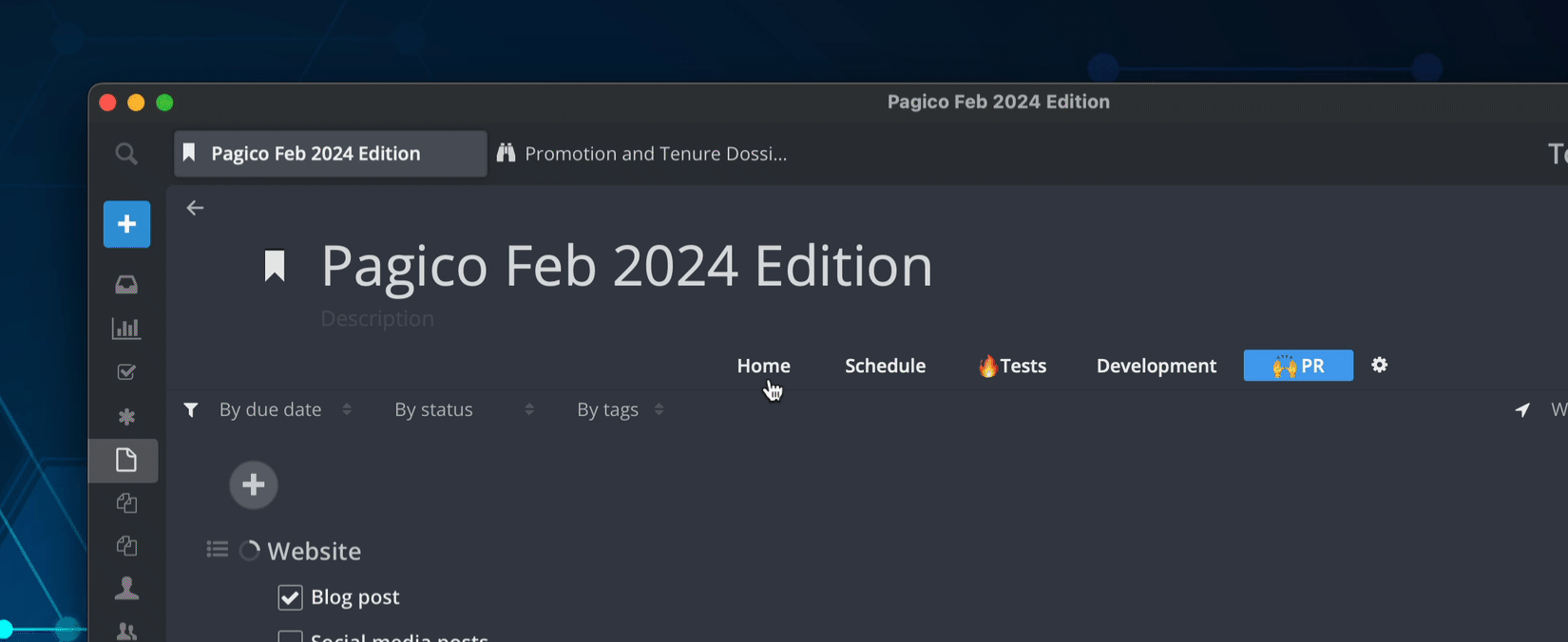
For instance, general items in one tab and supporting documents in another. Or, you can create multiple areas of responsibilities. For projects with seasonal changes, you can create one tab for the current season, then another for the next.
Enhanced Summary with Rich Previews
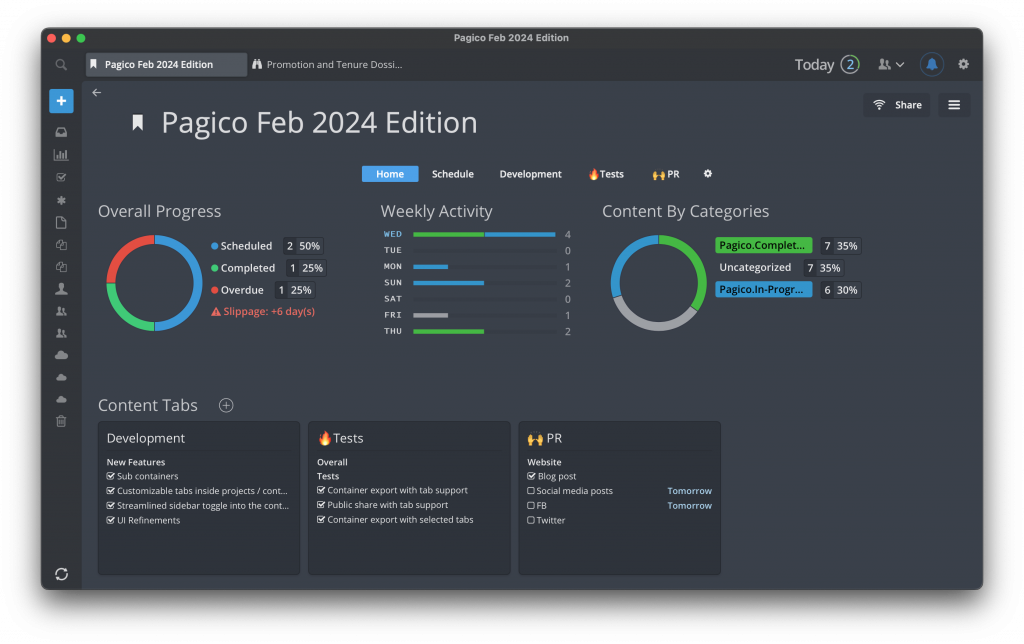
With your content now spread out in separate tabs, you need to keep tabs on what is where at all times. This is where the enhanced Summary view comes into play. In the Summary view, you get to see a card for each of your content tabs. Each card contains a minimalist content preview so you can get a quick glance on the latest actions in each tab.
Selectively Share with Clients using Public Share
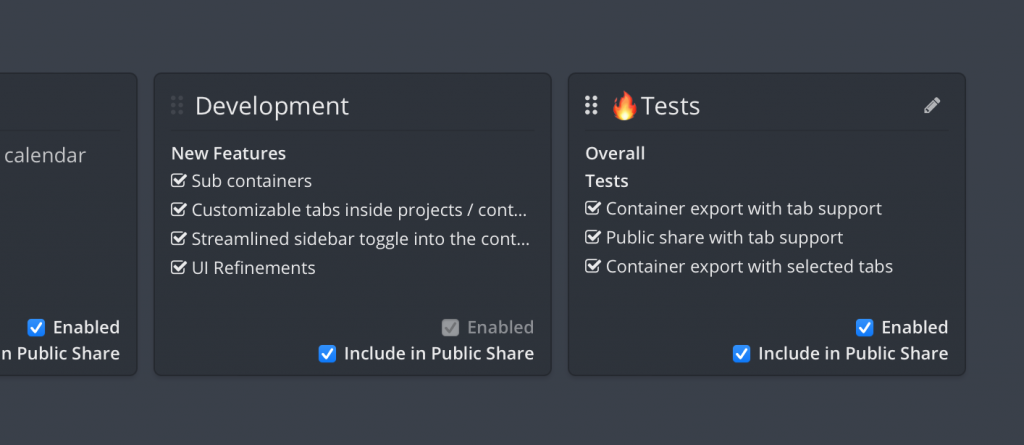
The content tabs can also be individually configured to be included in the Public Share or not. So you can have some tabs publicly visible to your clients, while others private for internal use.
Template Support
We made sure that the new content tab feature fully embraces templates, so you can speed up your daily workflow. First, new content tabs can be created with templates, so you can quickly spawn up routine frameworks on-demand. In addition, content tabs are supported inside templates as well, so you can set up a complex, multi-tab project management template that suits your needs, and spawn new project plans with ease.
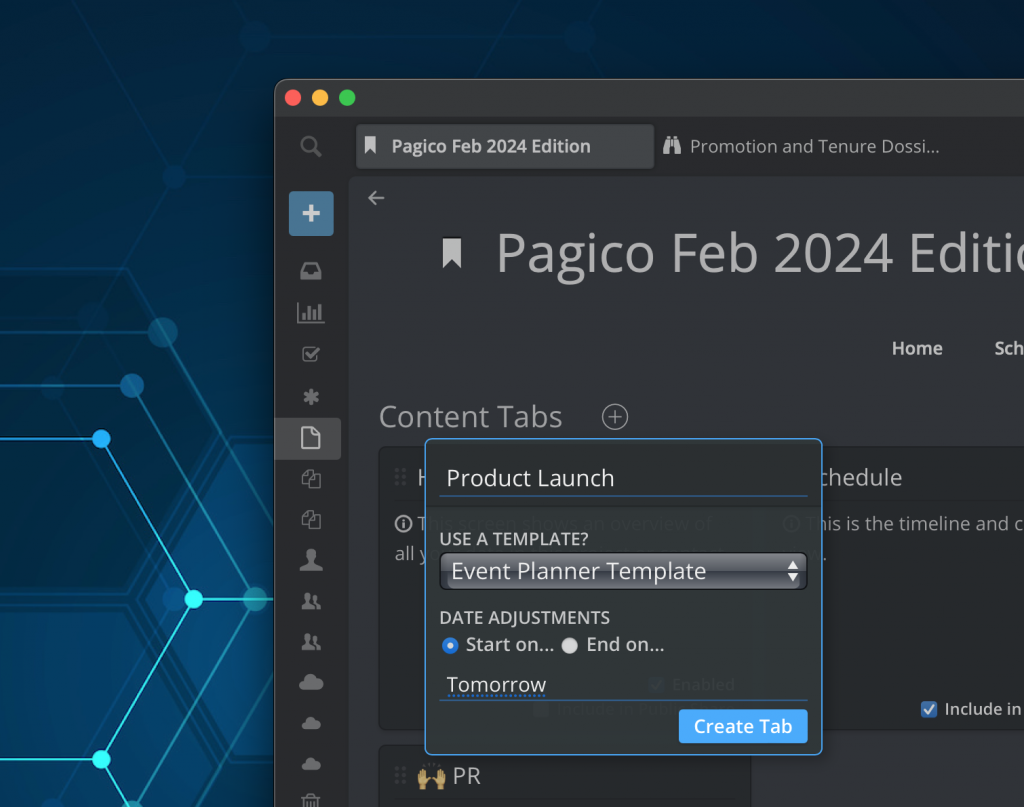
New Templates
With the new Content Tab feature, we are also prepping a set of new project templates. The first one to release is a Promotion and Tenure Dossier preparation template, which is intended for faculty members in higher education institutions. The template features individual tabs that focus on teaching, research, service and an action list section to help users manage the timeline. You can download the new template from the Templates section. More templates that take full advantage of the Content Tab feature are being prepped and will be released over the coming days.
Other Improvements
Other minor changes and bug fixes are also included in this February update:
- Fixed an issue where the Dashboard Timeline may not update in certain cases, leaving completed tasks visible
- Fixed several issues affecting the printing of content involving smart lists and collections
- Fixed an issue where the members card may grow too long
- Improved overall operating efficiency
- Minor UI refinements
Getting the Update
So this is the Pagico February 2024 edition. We hope you’ll enjoy the new capabilities as much as we do, and please do let us know what your thoughts are! We are always listening.
To get this update, please head over to the Download Section. If you have an active Pagico service plan (or if you purchased your Pagico license within the past year), then this update is free to you! If not, we still invite you to download the update to try it out (just choose the free trial option). If you like what you see, you can get the update by purchasing a service plan (plans start at just $3/month), which enables you to receive updates like these (and other benefits!) at no charge for a full year.
