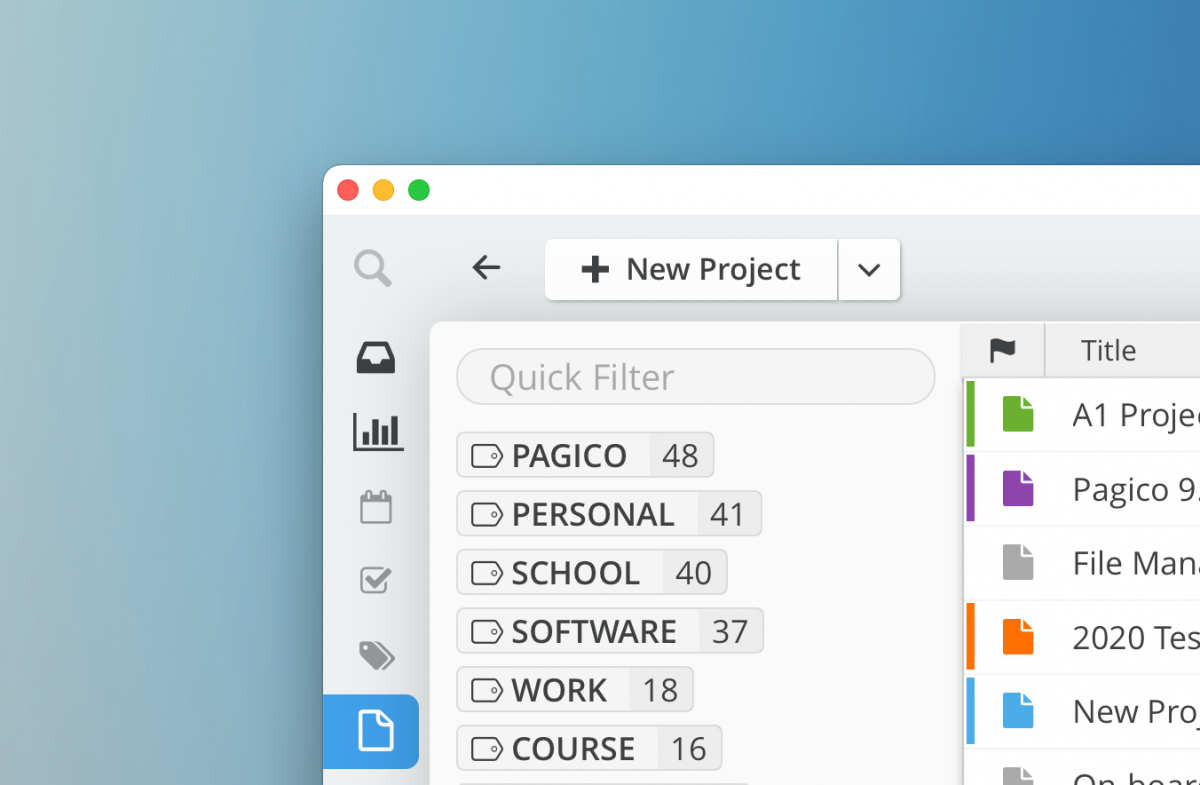Greetings everyone! Today we are happy to release Pagico 9.9 Update 3 (rev. 20210326), which brings a slew of bug fixes. It is a recommended update for all v9 users.
Changes
- New in r20210326: Fixed an issue where certain phrases involving the @ symbol may be incorrectly recognized as tags
- New in r20210326: Fixed an issue where removing tag references in text objects may result in data loss in certain cases
- New in r20210326: Fixed an issue where Pagico on Windows may crash at launch in certain cases
- New in r20210326: Fixed an issue where the Windows installer may overwrite the QT_OPENGL system variable
- New in r20210318: Fixed an issue where newly created items may be added to the bottom of the project when using Manual ordering
- New in r20210318: Fixed an issue where the resize handles of task bars in timeline views may be invisible after window resizing
- New in r20210318: Fixed an issue where smart collections generated through smart search results may not render the result content as expected
- New in r20210317: Fixed an issue where personal categories may be created incorrectly and not be rendered in right-click menus in certain cases
- New in r20210315: Fixed an issue where moving a single list item may cause the entire list to be moved to the Trash
- Improved the import-file-to-task experience where newly imported files will be automatically archived as expected
- Fixed an issue where Pagico may not render newly imported files in certain cases
- Fixed an issue where the Copy command may perform the Move action instead in certain cases
- Fixed an issue where the search input box may be invisible when the Toolbar is set to hidden
- Fixed a small UI issue when the Toolbar is set to hidden
- Fixed an issue where deleting tag references may not complete as expected
- Fixed an issue where tables embedded in notes may cause extra line breaks in publicly shared projects
- Fixed an issue where clicking out of a contact info field text box did not trigger the save action as expected
- Fixed an issue where the calendar view may not automatically re-render after day change
Getting the Update
Please visit the Download Section to get the update.