 Greetings everyone! This is the 3rd article of the Pagico 4 Sneak Peak series, and this time we’re going to focus on a very little but useful application: the Pagico Helper (short for Helper).
Greetings everyone! This is the 3rd article of the Pagico 4 Sneak Peak series, and this time we’re going to focus on a very little but useful application: the Pagico Helper (short for Helper).
The helper is a tiny little new application that will be shipped together with Pagico 4. It’s job is very simple: allowing you to enter new information into your Pagico database quickly and easily. And with the helper, you can write new notes, tasks, or even import files into your database without launching Pagico.
Simple, Unobtrusive, and Fast.
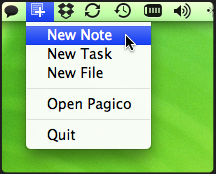
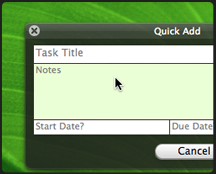
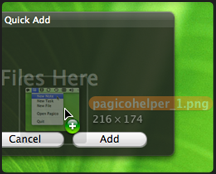
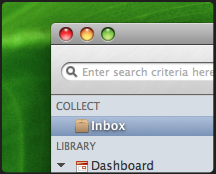
Some screenshots of it on Windows:
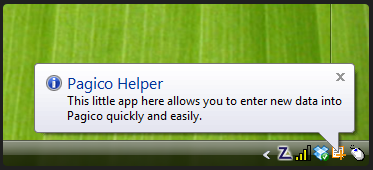
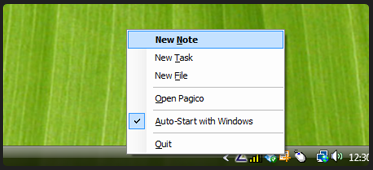
Here’s how it works:
- Click on the Pagico Helper icon in the menu bar, and select what you’d like to do;
- Start writing your note, task, or add files by drag and drop;
- Click “Save” to finish. The window will automatically disappear when it’s done.
- Go ahead and forget about what you’ve just typed. 😉
- All the information is stored in your Inbox* in Pagico.
We’ve designed the Pagico helper to be:
- As lightweight as possible: the helper has a very small footprint so that it does not slow down your system;
- As simple as possible: the helper doesn’t even have a preference for you to tweak (uh-oh, nothing to learn).
* Inbox?
Just to give you a heads-up on the new Inbox: the new Inbox is visible and accessible in any database. So you can easily insert stuff from Inbox to any database.
In the near future, we’ll definitely have a separate post for the new Inbox as well.
Hope you’ll like it!