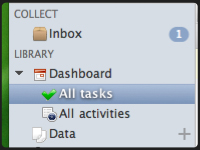 Hello folks, here we are again!
Hello folks, here we are again!
This is the second post of the Pagico 4 Sneak Peak series, following the previous post covering the new date picker. This time, we’re going to talk about the new “All Tasks” view.
The “All tasks” view currently in the Pagico v3.3 is definitely not the best part of the entire program. Considering the upcoming “Someday” tasks support, it’s a good time to remodel this feature a little bit.
So, in the new “All tasks” view, you’re not dealing with one huge big list any more; instead, Pagico breaks all your tasks into three sections: Scheduled, Completed, and of course, “Someday”. Take a look at the new screen below.
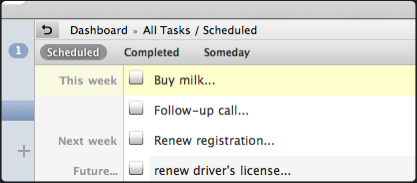
As you can see, in this way tasks are being laid out very clearly, so you can get an overview of all your tasks in a simple list view.
Just in case you were wondering, the “Someday” tasks are tasks that are not so time-specific compared to other regular tasks. For example, mowing your lawn, or getting your car washed can be considered as someday tasks.
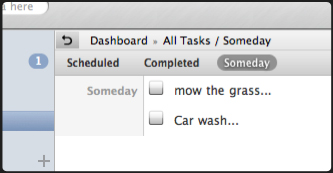
Hope you like it!
😉
A side note…
We’re busy re-factoring the entire Pagico project. Tons of internal APIs are being re-written, data structures being re-configured, so that it can be healthier, faster, easier to use, and more reliable than ever. I know it sounds like bluffing, but you’ll know when we get there. 😉
Oh, and did I mention that after the refactoring, it’ll be even easier for us to bring more exciting features due to the new software architecture?More on this topic will be covered in following posts.
Stay tuned. 🙂