What can you do with colors? You can label things with colors and have your content stand out more when you’re looking for them. That’s why in Pagico 9, you’ll be able to create new categories with colors and customize them any way you like to make color-coding a breeze.
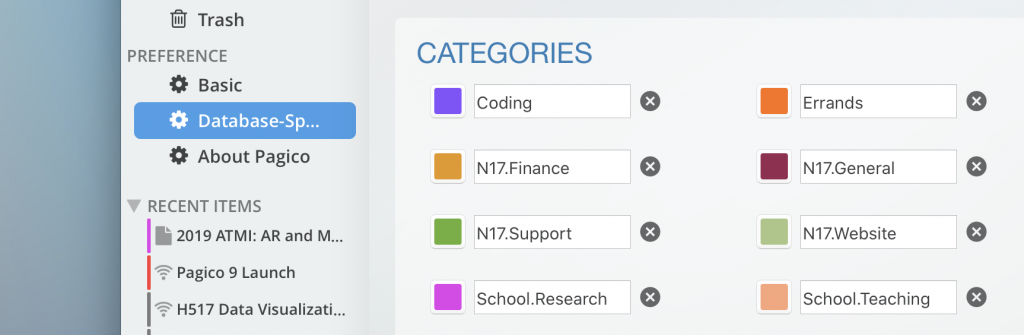
Managing Content with Color-Coded Categories
In Pagico 9, you can define color-coded categories easily, and you can use them pretty much anywhere! Color-code your projects, lists, notes, or even down to individual list items!
Once color choices are defined (in the Preferences section), you can set categories with just a few clicks.
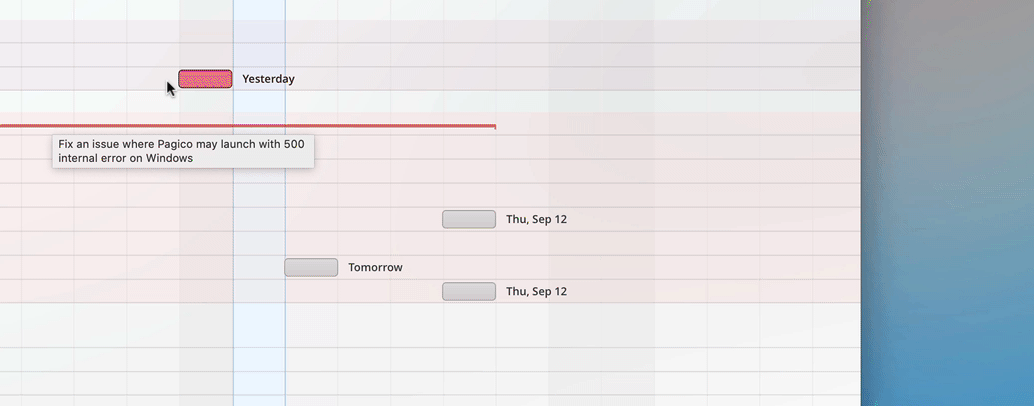
Seeing Your Colors
Pagico 9 will do its best to present your content with color-coded categories. For instance, it will not only show colors via its signature Timeline views, but also in the brand-new Summary view, giving you a clean breakdown of your project content and a reflection of your recent activities.
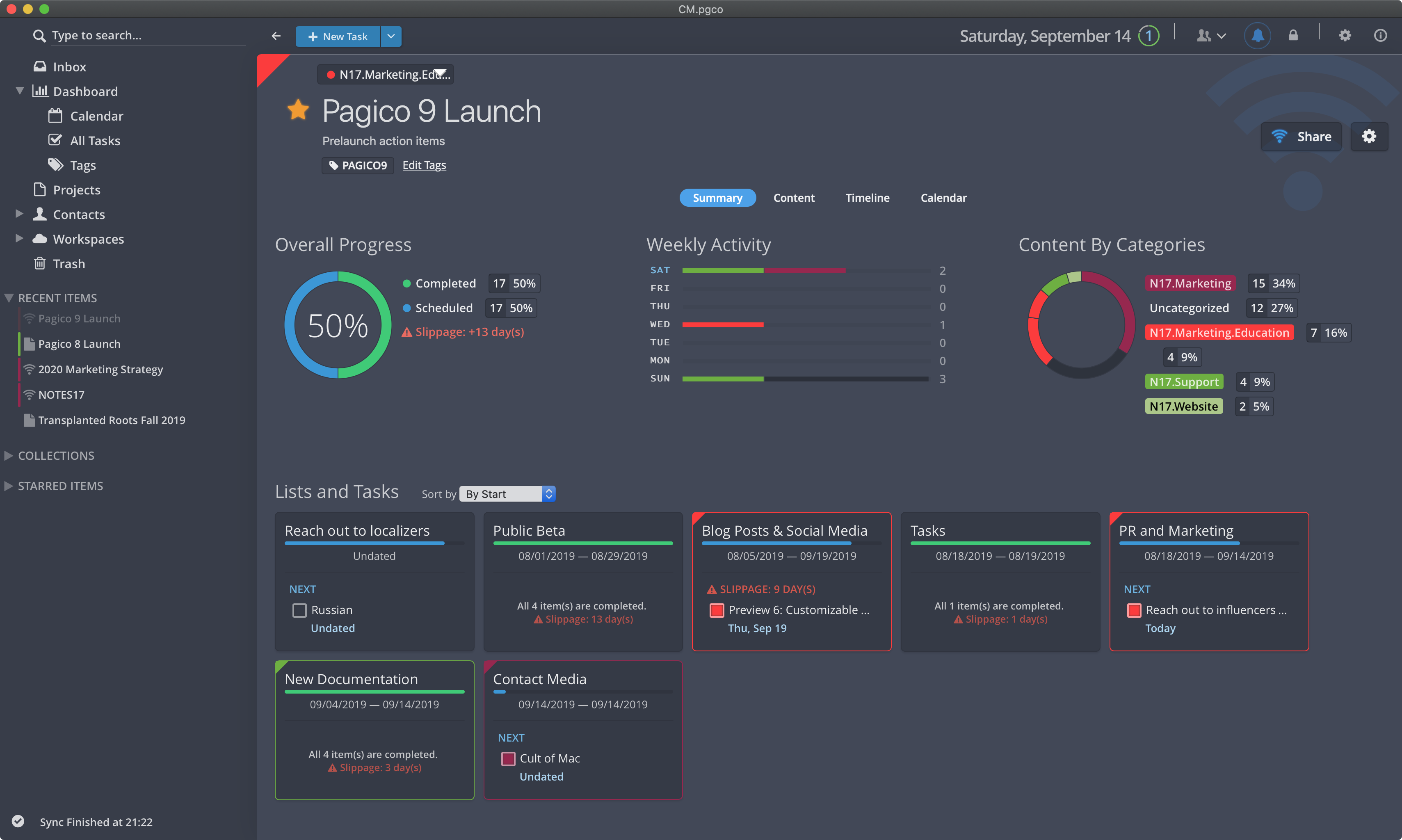

In case you missed it: Pagico 9 is going to be better, smarter and easier to use than ever, and it’s launching on October 16, 2019! With years of planning and development, Pagico 9 will be the most exciting upgrade in our history. Stay tuned by subscribing to the Pagico 9 newsletter so you’ll get more product previews and early access!