Hi folks, as the Pagico 4 development goes on, it’s time to share some of the new exciting aspects with you! This post, being the first of the Pagico 4 Sneak Peak series, starts with something small but useful. That is: the new Date Picker.
In the past, whenever you click on a text box for date, you’ll see a popup mini-calendar. There’s nothing really wrong with that mini-calendar, except for the facts that:
- Once the mini-calendar’s popped out, you can’t write anything in the text box any more;
- When it’s popped out, you can’t move your focus by clicking on somewhere else without picking a date first;
- It doesn’t look good;
- It doesn’t work right on some of the computers using non-english languages.
The new Date Picker
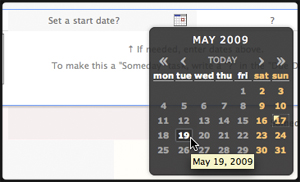
So, here it is, the completely new mini-calendar*. You can freely type in the text boxes, or click on the calendar icon to pick a date using your mouse.
Some of the benefits brought by this new date picker
- It looks so much better!
- It allows you to type in the text box.
- Click anywhere else, or the calendar icon to dismiss it.
- Supported consistently throughout the program (e.g.: it’s also available when editing tasks in the dashboard flowchart).
What’s next?
Next time, we’ll introduce you to a whole new component in Pagico 4, and I’m sure you’re gonna like it!
Stay tuned! 😉
* The new mini-calendar is developed based on a project by frequency decoder.