
The next version of Pagico on your computer, Pagico version 8, will arrive this fall. This will mark a huge milestone for Pagico and for the team, as it is going to be one of the biggest releases we’ve ever done. It is carefully crafted to help you be more productive than ever, and feel more awesome doing your work. Today I’m thrilled to share a few highlights of Pagico 8 with you (and to make your Monday a bit better).
Enhanced User Experience
Almost all the features have been tweaked to refined and simplified to provide better and a faster experience. For example, adding a new list item is a much simpler and streamlined action:
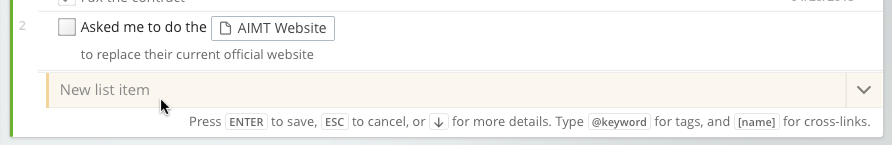
With the enhanced Natural Language Parsing feature, you can quickly create tasks, set dates and add tags by simply typing one-liners. But if necessary, you can also reveal all the fields when needed:
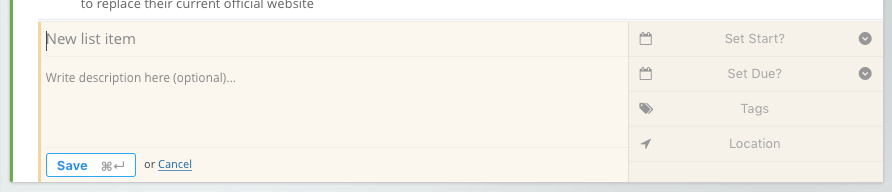
Enhanced Database Lock
The new database password protection lets you quickly lock your Pagico with a single keyboard shortcut, and will preserve your current program status when you return. It’s fast, undisruptive, and elegant.
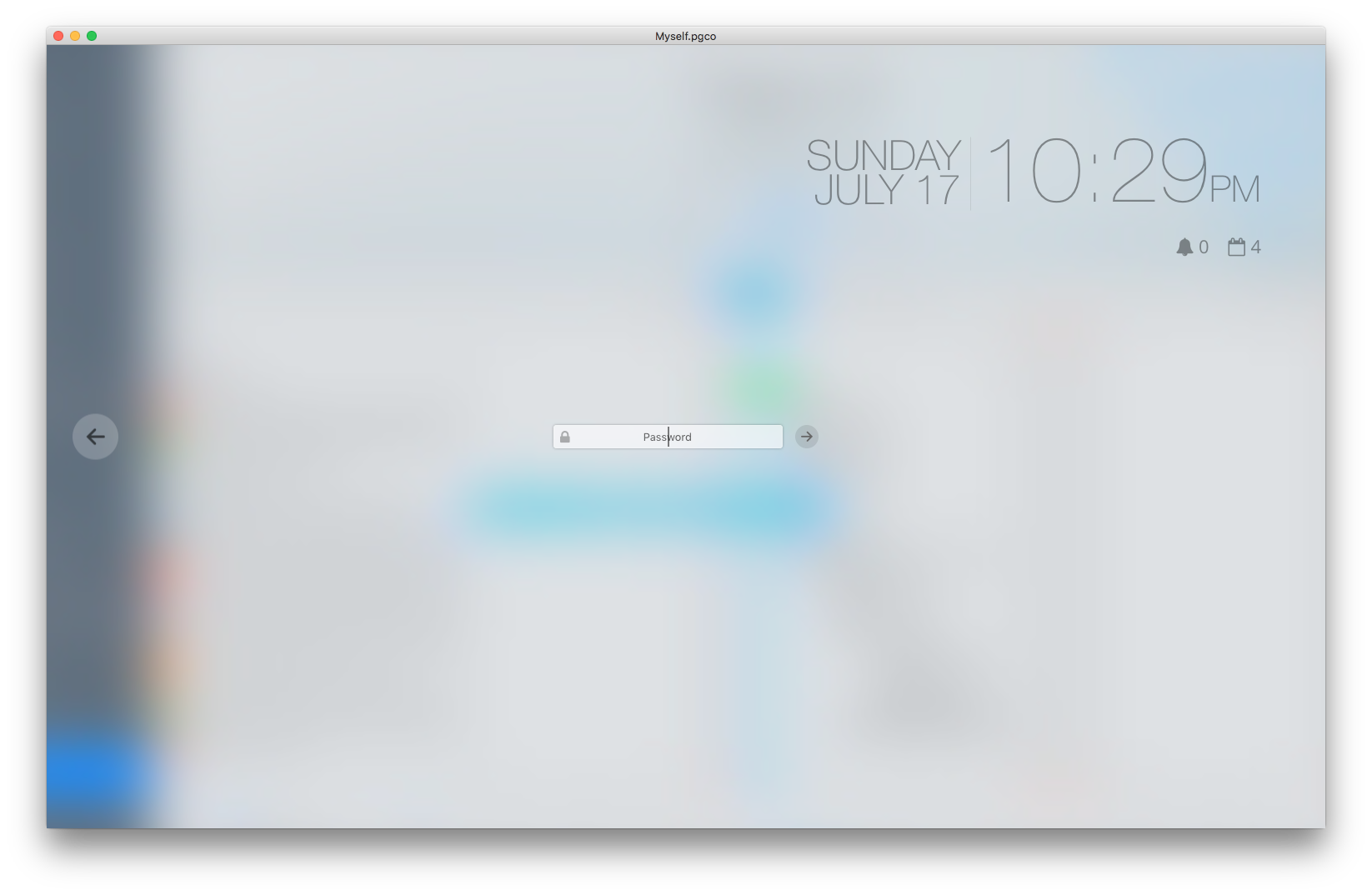
Enhanced Printing Capabilities
We’ve overhauled the print feature to make the printed version much more polished to look at. This improved print feature will also allow you to print selected items only, making it easy to print just the things you want.
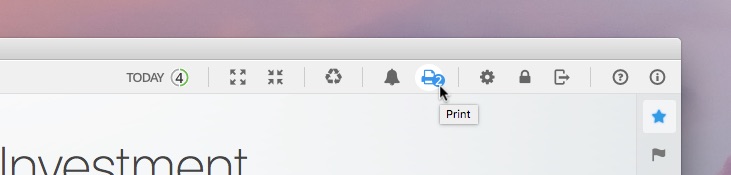
Enhanced Keyboard Support
Keyboard power users rejoice! In Pagico 8, you can quickly complete most of the daily actions using keyboard only. UP/DOWN to navigate and select data objects, LEFT/RIGHT to fold or unfold objects, SPACE to check-off tasks, or ENTER to edit a note, rename a file, or add a new list item to a list, and so much more!
Bulk Actions
In Pagico 8, you will be able to multi-select literally everything and perform bulk actions through keyboard or context menus. Bulk delete, archive, share/un-share in workspaces, print or even export. This is another feature that might potentially save you lots of time.
Built-in Notification & Better Time Display
Pagico 8 will automatically remind you about your scheduled items without relying on a calendar connection. Plus, all the times and dates you see in Pagico 8 will automatically update in realtime.
* * *
These are just some of the many highlights of Pagico 8. There are a lot more exciting features and enhancements that we cannot wait to share with you in the coming weeks. In the next few months, Pagico 8 will be rigorously tested by hundreds of dedicated beta users so we can gather feedbacks and fine-tune every part of it. If you are interested in beta testing Pagico 8, please follow our Twitter and blog feed for the beta announcement.
Availability & Pricing
Pagico 8 will be available for macOS, Windows, and Ubuntu. It will be a paid upgrade with a heavy discount for existing users to upgrade. Customers who purchased Pagico 7 licenses on or after July 1st 2016 will get the upgrade for free. Teams who maintain an active subscription of Small Team Workspace or larger at the time of Pagico 8 release will also get the upgrade at no charge. Detailed pricing options and the release date will be announced shortly.
Tremendously faster, elegantly redesigned, more powerful and yet easier to use: Pagico 8 is guaranteed to help you become more productive, and we cannot wait to get it out to you.