Pagico 7 is right around the corner! As you know, Pagico 7 is an exciting update to its predecessor. It not only offers lots of improvements for single users, but it’s also greatly optimized towards small teams who need a platform for collaboration and data management. Read on to see how Pagico 7 is so much better at teamwork than its predecessor.
Easier Task Delegation with the new Myself contact
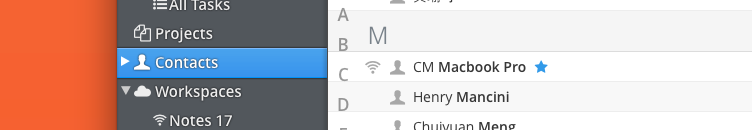
In Pagico 7, you will see a contact profile that’s automatically created for you and displayed with a blue star. This will be the “myself” contact, representing you in workspaces. Simply share this contact in all your workspaces, and people can start delegating tasks to you in a number of ways.
At any time, you can go to your Myself contact to see all the tasks, notes and files that are created for you, and of course things assigned to you from other projects or contacts (in the Inbound Link section). Read on to learn more about the newly improved Inbound Link section.
The New Inbound Link Section
Although Pagico allowed you to create cross links in previous versions, the linked items were located in the footnote section and those tasks were not included in the container-specific flowcharts. Pagico 7 changes all that!
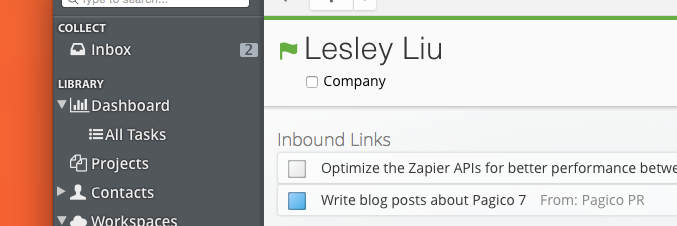
Starting in v7, all inbound linked items, including tasks and notes, are all displayed near the top of the container. Even better, all these items will also be included in the container-specific flowchart. That means you can see every task and appointment that’s related to the current container in an interactive flowchart.
Auto-complete for easier task delegation
Pagico 7 made creating links even easier. Have a task to assign to a teammate? Simply type [teammate name] and you’re set. Now that Pagico 7 offers auto-complete as-you-type, so you can create links quickly and accurately.
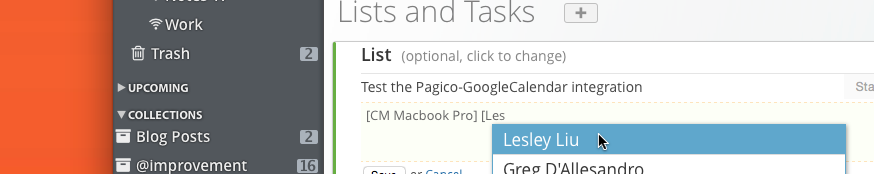
Improved notifications
In teamwork scenario, it’s important to get notified about things that are related to you. So we’ve improved the notification feature in Pagico, so it can intelligently alert you about things that involve you, or projects and contacts that you bookmarked, while keeping you away from distractions (things that you don’t really care). The notification will also be fired as Notification Center messages, so you can get notified even when Pagico is running in the background.
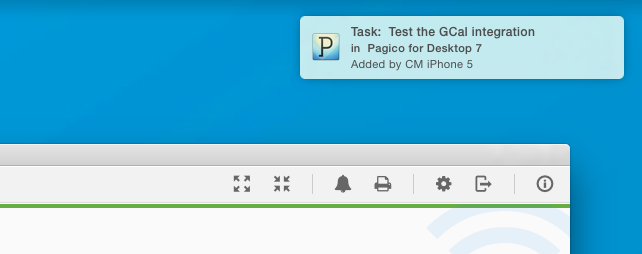
Connect with thousands of apps via Zapier
Pagico 7 also includes an extremely important new feature: Zapier Integration. With it, Pagico now can talk to thousands of apps out there, allowing amazing automations that can save tremendous amount of time for your team. Want to get a slack notification when a new file is added to a project? Done. Need email notification when a task is assigned to you? No problem. It can be a real time saver and we’re really excited about it.
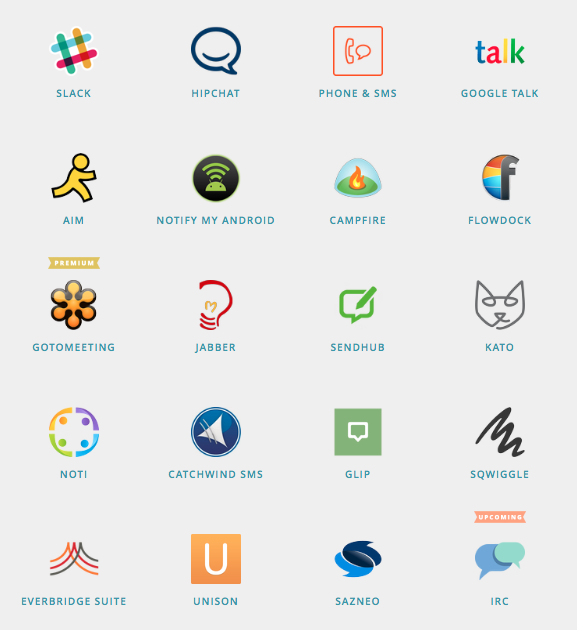
Improved Workspace Sync
Data sync is tricky business! It needs to be simple to use, fahappen fast, but also needs to work reliably. With Pagico being cross-platform, the reliability of sync becomes an even bigger challenge. We are aware of the challenges and we’ve been making tons of improvements to the workspace sync engine. In Pagico 7, the sync engine has been redesigned to be more capable and reliable, especially when comes to workspaces with large amount of data. We closely worked with teams around the world to make the sync process as bullet-proof as possible.

Pagico 7 is scheduled to launch on May 5, 2015, and it’s going to be an exciting upgrade. We cannot wait to get it out to the public and see how your productivity can be further improved.
You can check out our other articles on Pagico 7, and be sure to following us on Twitter to stay up-to-date on its development!