We’ve been busy in the past few weeks. The Pagico for Desktop 6 launch was a blast: everyone enjoyed the improvements and new features we made into the app, and there were very few issues (mostly minor) and they were quickly addressed by a few subsequent revisions. Now, we’re onto our other improvements down the list. Today, I am excited to introduce you to the new v6.1.
In this version, our focus was on the cross-link capability and its related aspects. In general, we made a series of improvements to make it super easy to make links among tasks, notes, and files. We also improved the preview capability to make it easy to see what’s on the other end of the links.
First off, creating cross-links is easier than ever. Check out this screenshot below. We built a brand-new item picker with super-fast keyword search system. Yes, all results show up in real-time, just as you type the keywords. The entire search process is milky smooth. This allows you to find the desired item in your database in a split of a second. And yes, you can even do multi-select to create multiple inline links with ease. Isn’t that cool?
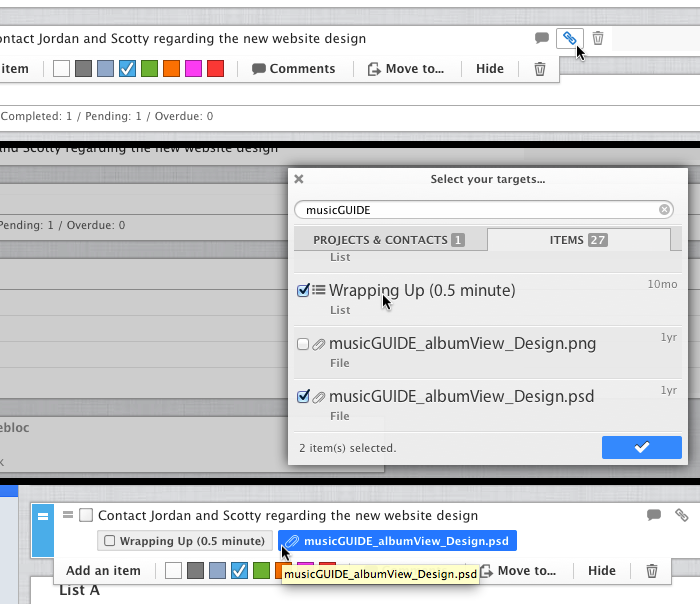
Second, you can easily preview the linked items. For example, a linked image will appear like this:
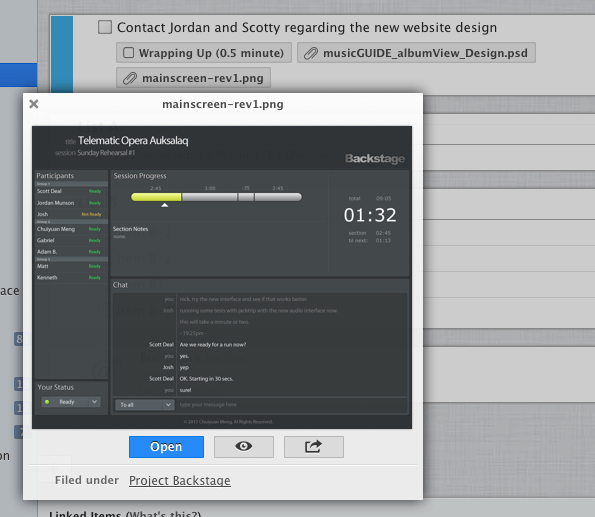
In this enhanced preview panel, you can easily open the file (using the system default application), preview (QuickLook if you’re on a Mac), or reveal (Show in Finder, if you’re on a Mac). The same enhancement was also made for other types of linked items, such as non-preview-able documents, notes, and tasks. This improvement allows you to quickly look at the linked items without leaving your current project (or contact).
While all these changes are (relatively) minor, they’re the ones you’ll end up using a lot. And therefore, they might really make a big difference.
Pagico for Desktop 6.1 is now available for you to grab! Simply head over to the Download Section and get it right away!
Hope you’ll enjoy!
Ryo