Ever wanted to bring in your calendar feeds into Pagico, and see all your schedule in Pagico’s Timeline and Calendar views? With the May 2023 Update, you can do just that!
2-Way Calendar Sync (macOS only)
You can now easily browse your existing calendars and bring them into your Pagico with just a few clicks! Simply click on the “Import Calendar” button near the bottom of your Dashboard Timeline to pick the calendars you wish to include in Pagico. It’s that simple!
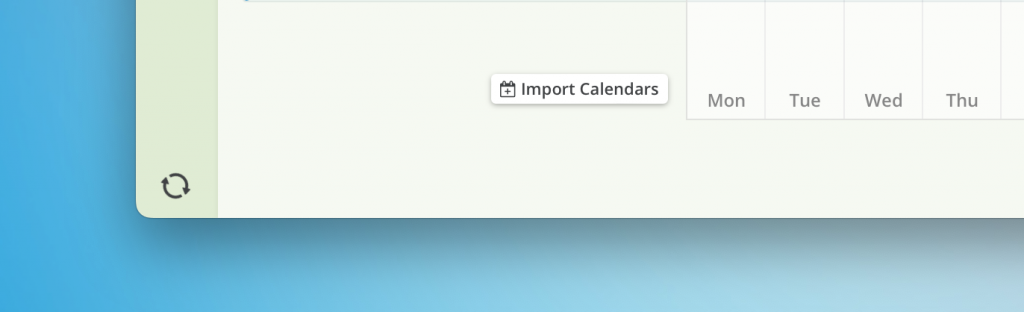
Minimizing Visual Clutter
We all probably have too much on our calendars. When bringing them into Pagico, it is likely that you’ll end up with a huge number of bars on your Timeline, which may not be desirable. To minimize the visual clutter, simply fold the calendar group and Pagico will turn your “waterfall or bars” into a heat map-style rendering, using significantly less space.
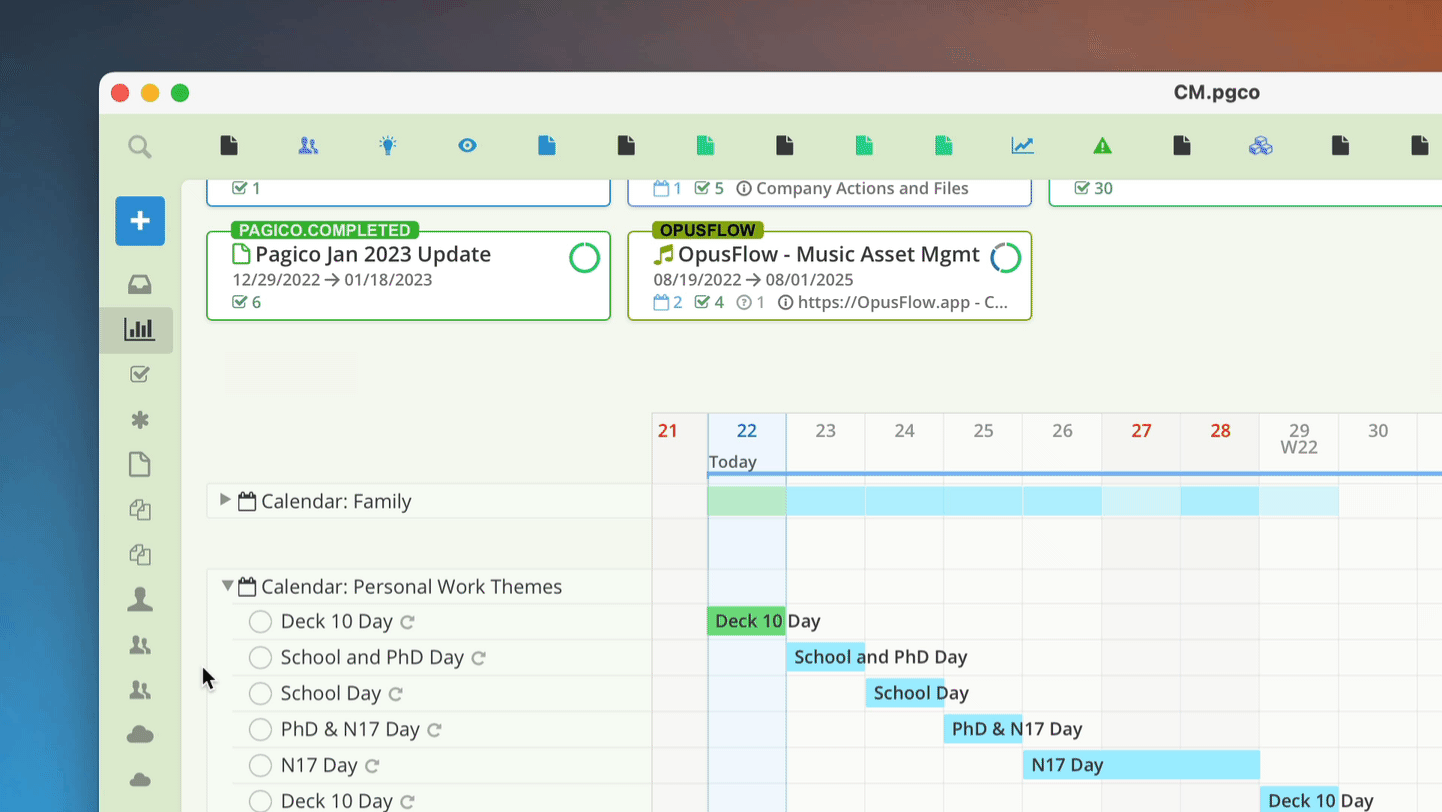
Here’s how this feature works in action.
Other Improvements
The May 2023 Update also carries many other improvements:
- Updated on May 25: Fixed a critical issue where notes may not be saved correctly in some cases.
- Updated on May 25: Improved the handling of pasted content with email and URL hyperlinks
- Updated on May 25: Fixed an issue where the content of the Trash section may not be rendered correctly
- Updated on May 25: Fixed an issue with the date detection in the Natural Language Processing algorithm
- Updated on May 25: Fixed an issue with calendar event date recognition in certain timezones
- Improved data sync efficiency and stability
- Improved support for pasting in hyperlinks and storing them in list items and notes
- For users with European keyboards, indent or outdent list items using new keyboard shortcuts Ctrl+Shift+Left/Right (Cmd+]/[ are still valid!)
- Fixed an issue where selecting dates using the date range picker for list items may not result in the correct data save action
- Fixed an issue where linked files are displayed as “…” in edit modes
- Fixed an issue where templates may be displayed without titles in the Preferences section
- Fixed an issue where some times pinned items may not have the same heights
- Fixed an issue where note titles may not be saved correctly in certain cases
- Fixed an issue where the custom content data object order may not be saved as expected
Getting the Update
As always, this update will be free to you if you purchased your Pagico 10 license within the past 12 months, or if you have an active Pagico service plan. If you don’t have an active software update coverage, you can still download and try the update out using the Free Trial mode.
